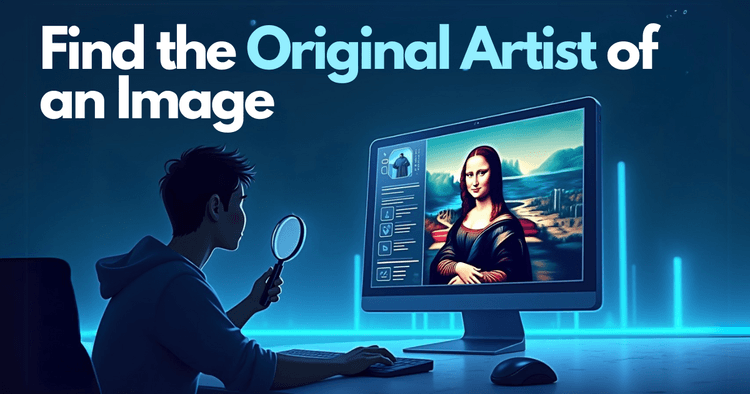Your photos fuel your brand and income, but when others use them without permission, you lose both recognition and revenue.
How can you protect your photos online in an era of instant sharing? Images can appear on dozens of sites before you even realize it, making manual monitoring impossible.
Reverse image search flips the script. In just a few clicks, it scans billions of webpages for your images, reveals unauthorized use, and arms you with the evidence to reclaim control.
What Is Reverse Image Search?
Reverse image search is a technique that lets you upload an image or paste its URL to find where it appears elsewhere on the web. Unlike keyword search, it analyzes visual patterns—such as color, shapes, and textures—to match your photo against billions of images online. To learn more about how reverse image search works and its history, see Wikipedia.
You can also read 16 Effective Ways to Use Reverse Image Search.
Why Protect Your Photos?
Images are at the heart of how we express, market, inform, and connect online. Whether you're a photographer, content creator, brand, publisher, designer, or simply someone sharing visuals on the internet, your original images carry value.
But when those visuals are reused without your permission, it can:
- Brand Integrity Loss: Uncredited use of your images can dilute your personal or business identity.
- Revenue Impact: Unauthorized reuse may reduce licensing, publishing, or commercial income opportunities.
- Legal Risks: Improper usage can lead to copyright infringement or intellectual property disputes.
By regularly monitoring where and how your images appear online, you can protect your creative assets, uphold your rights, and maintain full control over how your content is used. You can also check for content reuse using our plagiarism checker for written content.
How Reverse Image Search Protects Your Photos
Protecting your photos isn’t just about awareness—it’s about taking proactive action. With CopyChecker’s Image Copyright Checker, you can upload a JPEG, PNG, or GIF and receive instant results—it’s free to use.
Here's how reverse image search empowers you to safeguard your visual content:
1. Detect Unauthorized Usage
Start by identifying where your photos appear without your consent.
- Instant Alerts: Reverse search your photos to see if they’re used on unfamiliar websites.
- Wide Coverage: Scan social networks, blogs, and e-commerce platforms.
Even one unauthorized use found early can prevent broader misuse later.
2. Identify License Violations
Not all image use is equal—knowing how and where your image is used matters.
- Context Inspection: Review how your image is used—whether editorial or commercial.
- Usage Tracking: Save URLs and timestamps to build your case.
This step helps you distinguish innocent mentions from potential revenue loss.
3. Monitor Derivative Works
Even edited or modified versions of your image may violate your rights.
- Find Edits & Derivatives: Spot cropped, color-adjusted, or resized versions.
- Protect Integrity: Ensure derivatives comply with your usage terms.
Tracking derivatives helps you uphold your original work’s integrity.
4. Enforce Copyright and Attribution
Once you have the proof, taking action is easier and more effective.
- Gather Evidence: Export match lists to support takedown requests.
- Streamline Outreach: Quickly contact infringers with documented proof.
Strong documentation makes enforcement faster and legally sound.
CopyChecker empowers you to protect your image resources online from any unattributed uses or violation of your terms.
Best Practices for Safeguarding Photos Online
Want to get ahead of potential image misuse? These smart strategies help keep your photos protected from the start:
- Watermark Strategically: Use semi-transparent watermarks to deter casual theft without impairing the viewing experience.
- Keep Original Metadata: Retain EXIF data and copyright tags embedded in your files.
- Regular Scans: Schedule monthly reverse searches to stay ahead of new infringements.
- Automate Alerts: Use tools or browser extensions that notify you whenever matches appear.
By embedding protection into your workflow, you reduce risks before they happen.
Frequently Asked Questions
Still curious about how reverse image search fits into your protection plan? These FAQs address the most common concerns.
How quickly can I detect new uses of my images?
Within seconds of uploading, a reverse image search scans billions of pages to surface matches, enabling near real-time monitoring of your photos.
What image formats and sizes are supported?
Most tools accept JPG, PNG, GIF, and BMP files up to 5 MB, ensuring broad compatibility with standard photography formats.
Can I search multiple images in one session?
Free online versions typically handle one image at a time; for batch processing, consider API access or desktop applications that support bulk uploads.
How do I interpret the search results?
Review each match’s thumbnail, URL, and context snippet to determine if usage is authorized (editorial) or requires action (commercial use without permission).
What steps should I take after finding unauthorized use?
Document the infringing URLs, gather timestamps, and send a DMCA takedown request or licensing offer to the site owner, citing your copyright and evidence.
Is my uploaded image kept private?
Reputable services process your upload over encrypted connections and delete files after processing, ensuring your originals are not stored or shared.
Stay informed, and you'll stay protected—awareness is your first defense.
Conclusion
Reverse image search is an essential step in any photographer’s workflow. By quickly detecting unauthorized use, tracking license violations, and gathering evidence for enforcement, you can protect your creative assets and maintain control over your work.
Ready to secure your photos?
Try CopyChecker’s free Reverse Image Search tool today—no signup required!