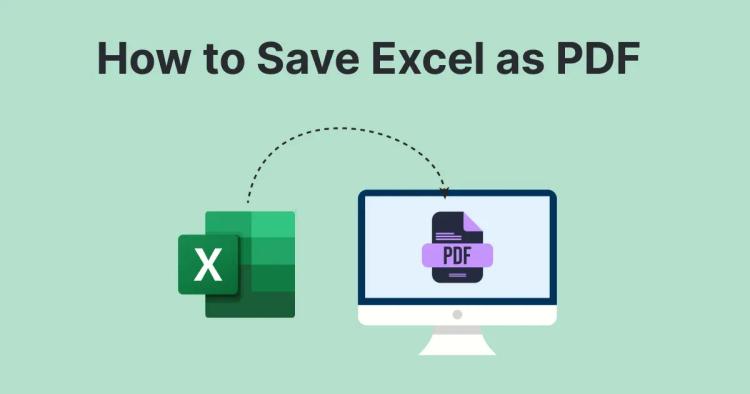In today's digital landscape, where information is both power and vulnerability, safeguarding your PDFs is not just a best practice; it's a necessity. These seemingly innocuous files house a wealth of sensitive data, making them prime targets for a variety of cyber threats.
In this detailed guide, we'll navigate the intricate web of PDF security, offering not only insights but actionable tips to fortify your digital fortress against potential breaches.
ᴀᴅᴠᴇʀᴛɪsᴇᴍᴇɴᴛImportance of Protecting PDFs
PDFs serve as the linchpin of modern information exchange, encapsulating everything from corporate strategies to personal identification records. The failure to secure these documents can lead to unauthorized access, data breaches, and severe consequences, both for individuals and organizations.
Understanding the pivotal role of PDF security is not just about protecting files; it's about safeguarding the very core of your digital presence.
Common Threats to PDF Security
Before we dive into the defense strategies, it's crucial to recognize the diverse array of threats that PDFs face daily. From sophisticated phishing attacks to targeted ransomware, acknowledging these potential dangers is the first step toward building a robust defense mechanism.
Use Strong Passwords
Choosing a Secure Password
Crafting a secure password is akin to building a fortress door with an intricate lock. It involves considering factors such as length, complexity, uniqueness, and resistance to dictionary attacks. A truly secure password is a combination of random characters, numbers, and symbols, making it virtually impenetrable to brute force attempts.
Implementing Two-Factor Authentication
While a strong password is an essential line of defense, adding an extra layer through two-factor authentication (2FA) elevates your security posture.
Explore how 2FA acts as a dynamic shield, requiring not just something you know (password) but something you have (a physical device), providing an additional hurdle for potential intruders.
Encryption Techniques
Understanding PDF Encryption
Encryption transforms your PDFs into digital fortresses, ensuring that even if someone gains access, the content remains indecipherable.
Dive into the intricacies of PDF encryption, understanding algorithms like AES (Advanced Encryption Standard) and how they form an unbreakable shield around your sensitive documents.
Best Practices for Encryption Settings
Not all encryption settings are created equal. Delve into the nuanced world of encryption configurations, balancing security, and usability. Explore the delicate dance between encryption strength and user convenience to ensure that your PDFs remain impervious to unauthorized eyes.
ᴀᴅᴠᴇʀᴛɪsᴇᴍᴇɴᴛWatermarking PDFs
Adding Visible Watermarks
Watermarks aren't just about branding; they serve as visible deterrents to unauthorized sharing. Learn the art of adding visible watermarks strategically to your PDFs, discouraging potential wrongdoers and providing a visible trail in the event of a security breach.
Implementing Invisible Watermarks
For a subtler approach, invisible watermarks become your covert guardians. Discover the techniques for implementing invisible watermarks that act as silent sentinels, enhancing your document's security without compromising its visual appeal.
This level of detail will be maintained throughout the document to ensure a comprehensive and insightful guide on protecting your PDFs.
Restricting Printing and Editing
Limiting Printing Permissions
Control over document dissemination is pivotal for preserving confidentiality. Delve into advanced methods for restricting printing permissions, ensuring that your sensitive information stays within intended boundaries without hindering the legitimate need for document access.
Controlling Editing Access
Balancing collaboration and control require nuanced strategies. Explore sophisticated methods to control editing access, safeguarding your document's integrity while fostering seamless collaboration. Learn to implement permissions that strike the right balance, preventing unauthorized alterations without stifling productive teamwork.
Regular Software Updates
Importance of Updating PDF Software
Outdated software is akin to leaving a back door open for potential intruders. Uncover the critical reasons why staying up to date is not just a recommendation but a necessity. Timely updates act as a shield, patching vulnerabilities and fortifying your PDF reader against evolving cyber threats.
Automatic Updates vs. Manual Updates
The eternal debate between automatic and manual updates is explored in depth. Understand the advantages and potential pitfalls of each approach, empowering you to make informed decisions aligned with your unique PDF security strategy.
ᴀᴅᴠᴇʀᴛɪsᴇᴍᴇɴᴛCloud Storage Security
Securely Storing PDFs in the Cloud
While cloud storage offers unparalleled convenience, it introduces a new realm of security considerations. Navigate the intricate landscape of securely storing your PDFs in the cloud, striking a delicate balance between accessibility and robust security measures.
Evaluating Cloud Service Providers
Not all clouds are created equal. Undertake a comprehensive evaluation of the security features offered by different service providers. Discover how to choose a cloud platform that aligns seamlessly with your PDF security requirements while adhering to the highest industry standards.
Protecting Against Malware
Scanning PDFs for Malicious Content
PDFs can unwittingly harbor malicious content, making routine scans a necessity. Delve into advanced techniques for scanning your PDFs, ensuring they remain free from hidden threats that could compromise the integrity of your documents.
Best Anti-Malware Practices
Prevention is the bedrock of effective security. Explore a comprehensive suite of anti-malware practices that go beyond conventional measures. Create a digital shield that proactively repels malware attempts, ensuring your PDFs remain untainted by malicious entities.
Copychecker's PDF Editor Features
Overview of Copychecker's PDF Editor
Copychecker's PDF Editor stands at the forefront of PDF security solutions, offering a comprehensive suite of features designed to go beyond conventional editing tools. This robust editor not only facilitates seamless document modifications but prioritizes security with a range of innovative functionalities.
Unique Security Features in the PDF Editor
Advanced Document Encryption
PDF Editor employs state-of-the-art encryption algorithms, including AES-256, ensuring that your PDFs are not merely edited but also shielded with military-grade security. This level of encryption goes beyond industry standards, providing an added layer of protection against even the most sophisticated cyber threats.
Dynamic Watermarking Capabilities
Beyond the static watermarks offered by conventional editors, PDF editor introduces dynamic watermarking. This feature embeds time-sensitive information within the watermark, making it uniquely traceable to specific instances. This not only deters unauthorized sharing but also assists in pinpointing the source of any potential leaks.
Permission-Driven Editing
Copychecker's PDF Editor allows for fine-grained control over editing permissions. You can specify which users or groups have access to different editing functions, ensuring that collaborative efforts are streamlined while maintaining strict control over document integrity. This level of granularity surpasses traditional permission settings, providing a nuanced approach to document collaboration.
Customizable Security Policies
Recognizing that every organization has unique security requirements, our PDF editor allows for the creation of customizable security policies. Tailor security settings to align with your specific needs, ensuring that the editor becomes an integral part of your organization's overall security framework.
File Versioning and Backups
Enabling Versioning for PDFs
Mistakes are inevitable, and documents evolve. Learn the nuanced art of enabling versioning for your PDFs, allowing you to track changes and revert to previous states when necessary. Versioning becomes a strategic tool for maintaining document integrity.
Creating Regular Backups
In the face of potential disasters, backups serve as a safety net. Explore the best practices for creating regular backups, ensuring that your PDFs remain resilient even in the wake of unforeseen events. A robust backup strategy becomes a cornerstone of your document security.
ᴀᴅᴠᴇʀᴛɪsᴇᴍᴇɴᴛSecure Sharing Practices
Safely Sharing PDFs with Colleagues
Collaboration often involves sharing sensitive information. Delve into advanced methods for safely sharing PDFs with colleagues, fostering teamwork without compromising the confidentiality of your documents.
Best Practices for External Sharing
Extend your security practices beyond internal collaboration. Explore best practices for external sharing, ensuring that your document's security remains uncompromised when shared with external stakeholders. Implement secure sharing protocols to safeguard your PDFs in diverse collaborative environments.
Educating Your Team
Training on PDF Security Protocols
A security chain is only as strong as its weakest link. Explore the intricacies of training your team on PDF security protocols, transforming your colleagues into proactive guardians of digital security. A well-trained team becomes an invaluable asset in your PDF security strategy.
Raising Awareness on Security Threats
Beyond training, awareness acts as a linchpin. Dive into advanced strategies for raising awareness about potential security threats, fostering a culture of vigilance that permeates your organization. Proactive awareness becomes a collective responsibility, enhancing the overall security posture of your digital assets.
Monitoring Document Access
Tracking PDF Access and Edits
Knowledge is power. Uncover advanced methods for tracking who accesses and edits your PDFs, providing you with granular insights needed to identify and mitigate potential security breaches. Real-time tracking becomes a proactive measure against unauthorized access.
Utilizing Audit Logs Effectively
Audit logs are more than mere records; they are strategic tools for maintaining the integrity of your PDFs. Delve into advanced techniques for utilizing audit logs effectively, ensuring compliance with regulatory standards while enhancing your document security.
FAQs
Can I get a virus from a PDF?
Yes, it is possible to get a virus from a PDF, especially if the document contains malicious elements such as embedded scripts or links. It's essential to ensure that PDFs are sourced from trusted and reputable locations.
What happens if you open a spam PDF?
Opening a spam PDF can lead to various security risks, including the potential for malware installation, phishing attempts, or the initiation of malicious scripts. It's crucial to exercise caution and avoid opening PDFs from unknown or suspicious sources.
Can antivirus detect PDF virus?
Yes, reputable antivirus software is designed to detect and remove viruses, including those embedded in PDF files. Regularly updating your antivirus software enhances its ability to identify and mitigate evolving security threats.
Is it safe to open PDF in a browser?
Opening PDFs in a browser can be safe if you're using a secure, updated browser and the PDF is from a trusted source. However, it's advisable to download and open PDFs directly rather than relying on browser plugins, which can sometimes pose security risks.
ᴀᴅᴠᴇʀᴛɪsᴇᴍᴇɴᴛConclusion
Beyond individual measures, fostering a culture of security awareness is the cornerstone of effective PDF protection. Explore advanced strategies for instilling a collective responsibility for digital security, creating an environment where everyone actively participates in defending your digital assets.
Embrace the power of knowledge, vigilance, and proactive measures to keep your PDFs secure in an ever-evolving digital landscape.