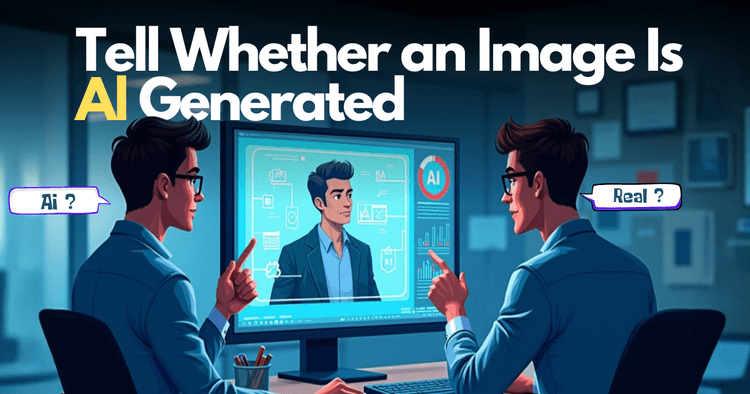Pinterest is an inspiration hub where you can browse, share, and save ideas. From fashion and food to home decor, travel, art, and health, Pinterest is full of beautiful images and creative ideas waiting to be discovered. It offers a vibrant space for you to explore your interests and fuel your creativity.
Finding inspiration on Pinterest is easier and fun with reverse image search. In this guide, you’ll learn how to use reverse image search on Pinterest. You can quickly find similar images and uncover endless inspiration by following our simple steps.
ᴀᴅᴠᴇʀᴛɪsᴇᴍᴇɴᴛ
Reverse Image Search on Pinterest
Pinterest offers a unique way to explore images using visuals instead of words:
-
Pinterest Visual Search: On A pin, you can highlight a specific area of the pin, and explore similar pins that match the selected area. This is a great way to dive deeper into the contexts of the image.
-
Pinterest Reverse Image Search: On the Pinterest app, you can access the camera to take a photo or choose one from your gallery. Search pinterest using that picture and find similar images.
Pinterest image search is a great way to find pins that inspire you right on Pinterest. And if you're looking to discover similar images from around the web, our Reverse image search tool gathers results from multiple search engines in one easy-to-use spot.
How to Reverse Search on Pinterest
Pinterest makes it super easy to browse through tons of visually stunning pins. Here's how to use Pinterest's image search features to quickly find exactly what you're looking for:
On a Computer

1. Open a Pin: Click on a pin (a picture you like on Pinterest).
2. Click the Magnifying Glass: Look for the small magnifying glass icon that says “Explore.”
3. Highlight Your Favorite Part: Drag to select a specific part of the image. Pinterest will show you pins that look similar to that part.
4. Find What You Need: Click the pin that matches your query accurately to view it in full screen. Click “visit site” to visit the owner's website or page with more information. There, you’ll be able to find products, assignment help, or something else. Depending on what you’re looking for.
Tip: This is a great way to narrow down your search to exactly what catches your eye!
On a Mobile Device
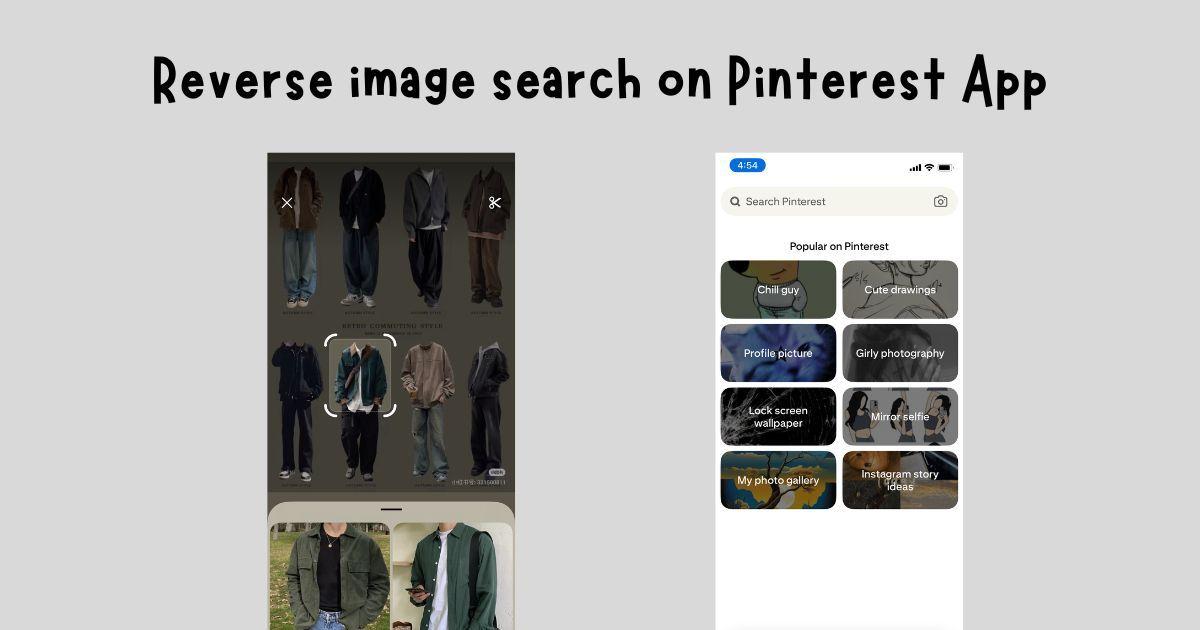
1. Open a Pin or Image: Tap on any pin that sparks your interest.
2. Use the Explore Tool:
-
Press and Hold: On the pin, press and hold to crop and search a particular area.
-
Or Tap the Explore Icon: This also lets you select part of the image for a more targeted search.
3. Pinterest Lens:
-
Access the Lens: In the search bar, tap the camera icon to open Pinterest Lens.
-
Snap a New Photo: Take a picture with your phone or choose one from your gallery, and Pinterest will find similar pins for you.
Tip: Lens is perfect for on-the-go inspiration—just snap and search!
ᴀᴅᴠᴇʀᴛɪsᴇᴍᴇɴᴛ
Benefits of Pinterest Reverse Image Search
Fashion
-
Outfit Inspiration: Find similar looks, accessories, or even DIY style hacks.
-
Trend Spotting: Discover what’s trending and find unique pieces to express your style.
Food & Recipes
-
Culinary Creativity: Explore variations of your favorite dishes or new recipes based on a delicious photo.
-
Healthy Choices: Find ideas for nutritious meals that are both tasty and visually appealing.
Home Decor
-
Interior Inspiration: Search for complementary decor ideas to complete your room’s look.
-
Style Guides: Learn how to mix and match colors, textures, and patterns for a cozy home.
Travel
-
Dream Destinations: Find beautiful travel photos and discover hidden gems around the world.
-
Planning Tips: Get ideas for itineraries and places to visit from images that spark your wanderlust.
Art
-
Creative Expression: Explore different art styles and find new artists that inspire you.
-
DIY Projects: Discover how-to guides for art projects and craft ideas.
Health
-
Wellness Wisdom: Search for images related to fitness routines, healthy recipes, or self-care tips.
-
Motivational Boost: Find inspiring images that keep you motivated on your wellness journey.
ᴀᴅᴠᴇʀᴛɪsᴇᴍᴇɴᴛ
Final Thoughts
Pinterest reverse image search is a game-changer that lets you add a burst of inspiration to your everyday life by uncovering new trends, chic styles, and creative ideas that perfectly match your vibe. Express yourself, and let your imagination lead the way. Your next big idea is just a click away—happy pinning!