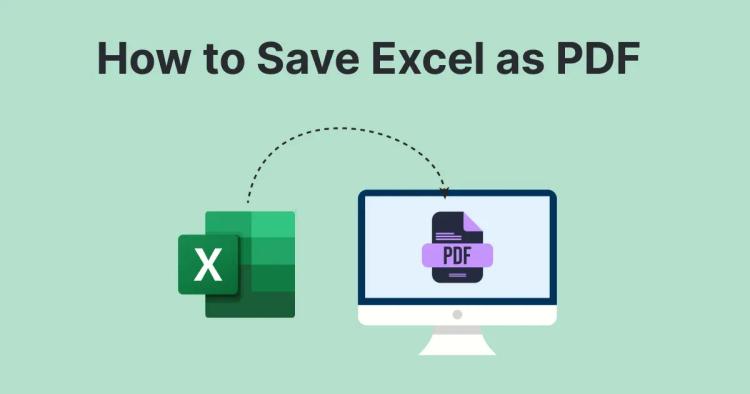In today's digital age, the ability to convert files from one format to another is a valuable skill. Whether you're a student, professional, or just an everyday user, there are countless scenarios where you may need to transform a PDF document into an image.
That's where Copychecker comes in. In this article, we will explore how Copychecker's PDF to Image tool can effortlessly convert your PDFs into high-quality images, opening a world of possibilities.

Understanding the Need for PDF to Image Conversion
PDFs, short for Portable Document Format, have become a universal standard for sharing and storing documents. However, there are instances when you might need an image representation of a PDF.
Perhaps you want to include a PDF's content in a presentation, showcase snippets on a website, or share a visually appealing excerpt on social media. Converting your PDF into an image format can simplify these tasks and enhance the visual appeal of your content.
Introducing Copychecker's PDF to Image Tool
Copychecker offers a user-friendly and efficient solution for converting PDF files into images. With just a few simple steps, you can effortlessly transform your PDFs into high-resolution images.
The tool is accessible online, eliminating the need for complex software installations. Simply visit Copychecker website and navigate to the PDF to Image tool to begin the conversion process.
Uploading your PDF
Upon reaching the PDF to Image tool, you'll find a straightforward interface that allows you to upload your PDF file. Click on the "Choose File" button and select the PDF document from your device's storage.
Copychecker supports a wide range of PDF file sizes, ensuring that you can convert documents of varying complexities effortlessly.
Let the tool Apply Conversion Settings
Copychecker simplifies the conversion process by eliminating the need for complex customization options. However, it's essential to note that the tool automatically optimizes the conversion to provide high-quality output.
The advanced algorithms built into Copychecker ensure that your converted image will retain the original PDF's clarity and visual fidelity.
Initiating the Conversion
Once you've uploaded your PDF and confirmed the conversion settings, it's time to initiate the conversion process. Click on the "Convert" button, and Copychecker will swiftly process your PDF, transforming it into beautiful images.
The tool's fast and efficient conversion engine guarantees quick results, saving you valuable time and effort.
Downloading the Image
After the conversion is complete, Copychecker will provide you with a download link for your converted images. Simply click on the button, and the zip folder of images will be saved to your device's storage. You now have a high-quality image representation of your PDF, ready to be used in any way you see fit.
Benefits of Copychecker's PDF to Image Conversion

Accessibility
Copychecker's online tool can be accessed from any device with an internet connection, eliminating the need for software installations or specific operating systems.
Whether you're using a desktop computer, laptop, tablet, or smartphone, you can conveniently convert your PDFs into images with ease.
User-Friendly Interface
Copychecker understands the importance of simplicity and ease of use. The tool's intuitive design ensures that even those with minimal technical expertise can navigate the conversion process effortlessly.
Time-Efficient
Time is of the essence in today's fast-paced world, and Copychecker values your time. With its fast conversion engine, the tool enables quick results, allowing you to save valuable time on your projects.
You no longer have to wait for lengthy conversion processes or deal with complicated software. Copychecker streamlines the conversion process, providing you with the image you need in no time.
High-Quality Output
Copychecker's PDF to Image tool prioritizes the preservation of visual fidelity. The advanced algorithms employed by the tool ensure that your converted image retains the original PDF's clarity and crispness.
The resulting image is of high resolution and quality, ready to be used in professional presentations, websites, or any other visual medium.
Versatility
By converting your PDF into an image format, you unlock a world of possibilities. The image format allows for seamless integration of your PDF content into various mediums, such as presentations, websites, social media platforms, and more.
With the visual impact of images, you can effectively communicate your message and captivate your audience.
Sharing and Portability
Images are universally supported across different platforms, making sharing and portability hassle-free. Whether you need to send your PDF content to colleagues, clients, or friends, converting it into an image ensures compatibility and ease of access.
You can easily attach the image to emails, include it in digital documents, or share it on social media, allowing others to view and interact with your content effortlessly.
Customization and Editing
Once your PDF is converted into an image, you gain the ability to further customize and edit the content. Using image editing software or online tools, you can crop, resize, and add text, annotations, or other graphical elements to enhance the visual representation of your content.
This customization freedom empowers you to create visually appealing images tailored to your specific needs.
FAQs
Can I convert password-protected PDFs using Copychecker's PDF to Image tool?
No, Copychecker's PDF to Image tool does not support the conversion of password-protected PDFs. You will need to remove the password protection from the PDF before using the tool.
Is there a limit to the file size I can convert using Copychecker's PDF to Image tool?
Copychecker supports a wide range of PDF file sizes, ensuring that you can convert documents of varying complexities effortlessly. However, there may be practical limitations on extremely large file sizes due to bandwidth and processing constraints.
Can I customize the conversion settings, such as image resolution or file format?
Copychecker's PDF to Image tool does not provide options for customization of the conversion settings. The tool automatically optimizes the conversion process to provide high-quality output, retaining the original PDF's clarity and visual fidelity.
Conclusion
Copychecker's PDF to Image tool is an asset for anyone who frequently deals with PDF documents. By simplifying the conversion process and delivering high-quality output, Copychecker empowers users to transform their PDFs into stunning images effortlessly.
The accessibility, user-friendly interface, time efficiency, high-quality output, versatility, sharing and portability, and customization options make Copychecker the go-to solution for all your PDF to Image conversion needs.
Give it a try and experience the convenience and power of converting any PDF into an image with ease!