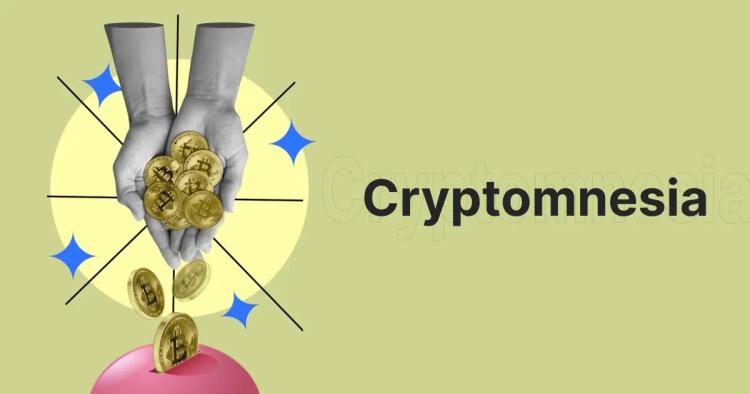Understanding the Importance of Proper Citation Proper citation is fundamental to academic and research writing. It serves multiple purposes, including acknowledging the intellectual property of others, establishing credibility and academic integrity, and avoiding accusations of plagiarism.
When citing sources, it is crucial to provide accurate and complete information to enable readers to trace the origins of the information and give credit to the original authors. However, citing a website with no author can present unique challenges.
In this comprehensive guide, we will explore various citation styles and provide detailed guidelines on how to cite a website with no author. Additionally, we will delve into the importance of using plagiarism checkers like Copychecker and discuss its features and benefits.

Challenges of Citing Websites with No Author

Lack of Authorship Information
One of the primary challenges when citing a website with no author is the absence of authorship information. Websites are often collaborative efforts, making it difficult to attribute authorship to a specific individual.
This lack of attribution can pose challenges when creating citations that adhere to specific citation style guidelines.
Difficulty in Determining Credibility and Reliability
Citing a website with no author also raises concerns about the credibility and reliability of the information. Without knowing the author, it becomes challenging to evaluate their expertise, credentials, and potential biases.
It is essential to critically assess the website's content and cross-reference it with other reliable sources to ensure accuracy.
Adapting Citation Styles to Accommodate Missing Author Details
Most citation styles, such as APA, MLA, and Chicago, provide guidelines for citing sources with authors. However, these styles also offer flexibility to accommodate sources with no author.
Understanding how to adapt the citation styles to include the necessary information is crucial for accurately citing websites with no author.
APA Style
The American Psychological Association (APA) style is commonly used in the social sciences and education fields. APA provides guidelines for citing various sources, including websites, in a consistent and standardized format.
Guidelines for Citing a Website with No Author in APA Style
When citing a website with no author in APA style, the following guidelines should be followed:
In-text Citations:
- When paraphrasing information from the website, include the title or a shortened version of it in the parenthetical citation, followed by the year of publication. For example: ("Title of Webpage," Year).
- If the website has a clear publication or copyright date, use that instead of the year. For example: ("Title of Webpage," Publication Date).
- If the webpage does not have a publication or copyright date, use "n.d." to indicate no date. For example: ("Title of Webpage," n.d.).
Reference List Entries:
- Start the reference list entry with the title of the webpage.
- If the webpage has a publication or copyright date, include it in parentheses after the title.
- Provide the URL of the webpage within angle brackets ("< >").
- If the URL is excessively long, use a shortened version.
MLA Style
The Modern Language Association (MLA) style is widely used in the humanities and liberal arts disciplines. MLA provides guidelines for creating consistent and structured citations for various sources, including websites.
Guidelines for Citing a Website with No Author in MLA Style
When citing a website with no author in MLA style, follow these guidelines:
In-text Citations:
- Use the title of the webpage or article in quotations in the parenthetical citation. For example: ("Title of Webpage").
Works Cited Entries:
- Start the Works Cited entry with the title of the webpage or article.
- If the webpage has a publication or copyright date, include it after the title.
- Provide the URL of the webpage.
- If the URL is excessively long, use a shortened version.
Chicago Style
The Chicago style is commonly used in the humanities and social sciences, providing comprehensive guidelines for citing sources, including websites.
The Chicago Manual of Style offers two distinct documentation systems: the notes and bibliography system and the author-date system. We will focus on the notes and bibliography system for citing websites.
Guidelines for Citing a Website with No Author in Chicago Style
When citing a website with no author in Chicago style (notes and bibliography system), follow these guidelines:
Footnotes and Endnotes:
- Use a superscript number to indicate a citation within the text.
- Include the title of the webpage, enclosed in quotation marks.
- If the webpage has a publication or copyright date, include it after the title.
- Provide the URL of the webpage.
Bibliography Entries:
- Start the bibliography entry with the title of the webpage, followed by a period.
- If the webpage has a publication or copyright date, include it after the title.
- Provide the URL of the webpage.
Importance of Copychecker Plagiarism Checker

Introduction to Copychecker Plagiarism Checker Copychecker is a powerful online plagiarism checker that helps writers, researchers, and students ensure the originality of their work.
With its advanced algorithms and extensive database, Copychecker can detect instances of plagiarism and provide detailed reports to enhance writing integrity.
Benefits of Using Copychecker Tool
Ensuring Originality
Copychecker scans your text and compares it against a vast database of sources, including academic journals, websites, and other written works. It identifies any similarities and helps you identify and rectify unintentional instances of plagiarism, ensuring the originality of your work.
Saving Time and Effort
Manually checking for plagiarism can be a time-consuming process. Copychecker automates the plagiarism detection process, significantly reducing the time and effort required to ensure the integrity of your writing.
It provides fast and accurate results, allowing you to focus on improving your work rather than worrying about plagiarism.
Enhancing Writing Skills
By using Copychecker, writers can develop a deeper understanding of proper citation and attribution. The detailed plagiarism reports generated by Copychecker highlight specific instances of similarity, enabling writers to learn from their mistakes and improve their writing skills.
Exploring the Features of Copychecker

Copychecker offers a range of features designed to enhance the user experience and provide comprehensive plagiarism detection:
Plagiarism Detection Algorithms
Copychecker utilises advanced algorithms to analyse the text and identify potential instances of plagiarism. These algorithms compare the uploaded document against a vast database of sources, ensuring thorough and accurate detection.
Document Comparison and Similarity
Analysis Copychecker not only detects similarities but also provides a detailed analysis of the text, highlighting the specific areas that require attention. This feature allows users to identify the source of similarities and make informed decisions on how to address them.
User-Friendly Interface
Copychecker offers a user-friendly interface that simplifies the process of uploading and analysing documents. With its intuitive design, users can easily navigate through the system and generate plagiarism reports with just a few clicks.
How to Use Copychecker Plagiarism Checker
Using Copychecker is straightforward and user-friendly. Follow these steps to utilize its plagiarism-checking capabilities:
Accessing the Copychecker Website:
- Open your preferred web browser.
- Navigate to the Copychecker website.
Uploading and Analysing Documents:
- Click the "Upload" or "Choose File" button to select the document you want to check for plagiarism.
- Wait for the document to upload and for Copychecker to process the text.
- Copychecker will analyse the document and compare it against its extensive database to identify potential instances of plagiarism.
Interpreting Plagiarism Reports:
- Once the analysis is complete, Copychecker will generate a comprehensive plagiarism report.
- Review the report, paying attention to the highlighted similarities and their sources.
- Utilize the report to understand the extent of similarity and make necessary revisions to ensure originality.
Copychecker: A Free and User-Friendly Tool
One of the significant advantages of Copychecker is that it is a free plagiarism checker. Users can access its powerful plagiarism detection capabilities without any cost, making it an accessible and valuable tool for writers, researchers, and students.
No Login Required: Easy Accessibility for Users
Copychecker does not require users to create an account or log in to access its features. This eliminates unnecessary barriers and ensures easy accessibility for users who want to check their work for plagiarism quickly.
Other Popular Plagiarism Checkers

In addition to Copychecker, several other popular plagiarism checker tools are widely used in the academic and writing communities. These tools offer similar functionalities and can be considered as alternatives or supplements to Copychecker.
Comparing Features and Functionality
When choosing a plagiarism checker, it's essential to compare the features and functionality of different tools. Some popular alternatives to Copychecker include:
Turnitin: Known for its widespread use in educational institutions, Turnitin offers comprehensive plagiarism detection and educational resources for students and educators.
Grammarly: Besides offering grammar and spelling checks, Grammarly includes a plagiarism detection feature. It provides detailed reports and suggestions for improving writing integrity.
Quetext: Quetext is a user-friendly plagiarism checker that offers a free version with limited checks per month. It highlights potential instances of plagiarism and provides detailed reports for users to review.
Considerations when Choosing a Plagiarism Checker
When selecting a plagiarism checker, consider the following factors:
Pricing Options:
- Compare the pricing plans of different plagiarism checkers to find the one that best suits your needs and budget.
- Some checkers offer free versions with limited features, while others provide premium plans with additional benefits.
Integration with Other Writing Tools:
- If you regularly use writing tools or platforms, consider the compatibility and integration options of the plagiarism checker with those tools.
- Integration can streamline your workflow and make the plagiarism-checking process more seamless.
Privacy and Data Security:
- Ensure that the plagiarism checker you choose prioritizes data privacy and security.
- Read and understand the tool's privacy policy and terms of service to ensure your work remains confidential.
FAQs
Can I cite a website with no author in academic writing?
Yes, you can cite a website with no author in academic writing. Most citation styles provide guidelines on how to adapt the citation format to include the necessary information, such as the title of the webpage and the URL.
It is important to follow the specific guidelines of the citation style you are using.
How do I determine the credibility of a website with no author?
When citing a website with no author, it is crucial to evaluate its credibility and reliability. Look for indicators such as the domain extension (.edu, .gov, .org) to determine if it is an educational, government, or reputable organization's website.
Additionally, assess the accuracy of the information by cross-referencing it with other reliable sources.
Is Copychecker a reliable plagiarism checker?
Yes, Copychecker is a reliable plagiarism checker. It utilises advanced algorithms to analyse your text and compare it against an extensive database of sources, ensuring thorough and accurate detection of potential instances of plagiarism.
Copychecker provides comprehensive reports that help you identify and address any similarities, ensuring the originality of your work.
Conclusion
Recap of the Importance of Citing Sources Citing sources is crucial for maintaining academic integrity, respecting intellectual property rights, and establishing credibility as a writer.
It allows readers to trace the origins of information, fosters a culture of ethical writing, and contributes to the advancement of knowledge in various fields.
By following the guidelines provided in this comprehensive guide and utilizing tools like Copychecker, you can ensure the accuracy, originality, and integrity of your scholarly work.
Remember, citing sources diligently not only respects the original authors but also strengthens the foundation of knowledge and research in your field.