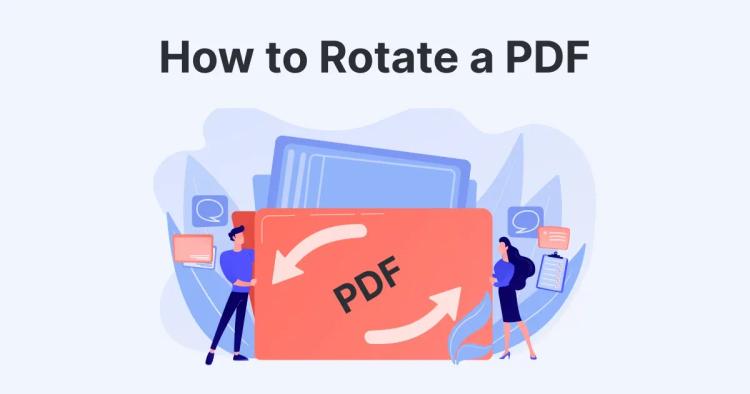In the vast digital realm of information and documents, PDF files have become an indispensable format for sharing and storing various types of content. However, there are times when we need to extract textual information from a PDF file, whether for editing, analysis, or other purposes.
Thanks to modern technological advancements, we now have efficient online tools that can convert PDF to text seamlessly. One such remarkable tool is Copychecker, which allows users to convert PDF to text online for free, eliminating the hassle of manual transcription.

Understanding the Need for PDF-to-Text Conversion
PDF (Portable Document Format) files are widely used due to their ability to preserve the layout and formatting of a document across different devices and operating systems.
However, their non-editable nature can pose a challenge when it comes to extracting and manipulating the text contained within them. Imagine receiving a lengthy PDF report and needing to extract specific data or quotes from it.
Manually copying and pasting the text can be a tedious and time-consuming process. This is where Copychecker comes to the rescue, offering a swift and accurate solution for converting PDFs to plain text.
Introducing Copychecker: Your Reliable PDF-to-Text Conversion Tool
Copychecker is an online platform that streamlines the conversion process, allowing users to effortlessly transform PDF files into editable text.
Its user-friendly interface and robust functionality make it an ideal choice for both casual users and professionals alike.
How to Convert PDF to Text Using Copychecker
Visit the Copychecker website: To begin the process, access the Copychecker website using your preferred web browser.
Select PDF Tools: To access the tool click on the PDF tools choice at the top and select PDF to text option.
Upload the PDF file: Once on the tool’s main page, click on the "Upload" button or drag and drop your PDF file into the designated area. The tool supports various file formats, including PDF.
Conversion process: After uploading the PDF file, Copychecker will instantly begin the conversion process. You will witness the magic happening behind the scenes as the tool swiftly extracts the text from the PDF.
Download the converted text: Once the conversion is complete, you will be presented with a download option for the extracted PDF. Click on the "Download" button to save the converted text to your device. Review it to ensure accuracy.
Key Features and Advantages of Copychecker

Free of Charge
One of the most significant advantages of Copychecker is that it offers its services entirely free of charge. You can convert as many PDF files to text as you need without worrying about any hidden fees or subscriptions.
Easy-to-Use Interface
One of the standout features of Copychecker is its user-friendly interface. Even if you are not tech-savvy, you will find the tool extremely intuitive. The process of converting a PDF to text is straightforward and can be completed in a matter of minutes.
Simply navigate to the Copychecker website, upload your PDF file, and click on the "Convert" button. Copychecker will take care of the rest, instantly generating a text version of your PDF document.
Unparalleled Accuracy
When it comes to converting complex PDFs with varied layouts, maintaining accuracy is crucial. Copychecker shines in this aspect, employing advanced algorithms that ensure the highest level of precision in the converted text.
Whether your PDF contains tables, images, or different fonts, Copychecker will faithfully reproduce the text content, preserving the original formatting as much as possible.
This accuracy is vital, especially when working with legal documents, scientific articles, or any other content where precise wording is paramount.
Speed and Efficiency
In a fast-paced world, every minute counts. With Copychecker, you won't have to wait for hours or deal with sluggish conversion processes. The tool is optimized for speed and efficiency, allowing you to convert PDF to text in the blink of an eye.
Whether you have a single-page document or a lengthy PDF, Copychecker's performance remains consistent, ensuring swift results and reducing any unnecessary delays in your workflow.
Privacy and Security
When dealing with sensitive documents, ensuring the privacy and security of your data is of utmost importance. Copychecker understands this concern and takes it seriously. All uploaded PDF files are processed securely, and no copies or traces of your documents are stored on their servers.
You can rest assured that your data remains confidential throughout the conversion process, providing peace of mind and maintaining the confidentiality of your work.
Compatibility and Accessibility
Copychecker supports a wide range of PDF formats, making it compatible with virtually any PDF file you have. Additionally, since it is an online tool, you can access Copychecker from any device with an internet connection.
Whether you are using a desktop computer, a laptop, or a mobile device, you can conveniently convert your PDFs to text without the need for any software installation or compatibility issues.
FAQs
How accurate is the text extraction process in Copychecker?
Copychecker utilizes advanced algorithms that ensure a high level of accuracy in the text extraction process. The tool strives to maintain the original formatting and layout of the PDF, resulting in a seamless conversion experience.
Can I convert multiple PDF files simultaneously with Copychecker?
Copychecker currently supports the conversion of one PDF file at a time. However, you can easily convert multiple PDF files consecutively by uploading them one after another. The tool is designed for efficiency, allowing you to convert multiple files without any hassle.
Does Copychecker retain the formatting and layout of the original PDF?
Yes, Copychecker preserves the formatting and layout of the original PDF during the conversion process. This means that the converted text will closely resemble the original document, making it easier for you to work with and edit as needed.
Conclusion
The ability to convert PDF to text online for free is a game-changer in the digital world. Copychecker offers an exceptional solution, empowering users to extract textual information from PDF files effortlessly.
Whether you're a student, researcher, or professional, Copychecker's accuracy, user-friendly interface, and accessibility make it a valuable tool in your arsenal.
Say goodbye to arduous manual transcription and embrace the convenience of Copychecker to unlock the hidden potential of your PDF files. Try it today and experience the power of seamless PDF-to-text conversion at your fingertips.