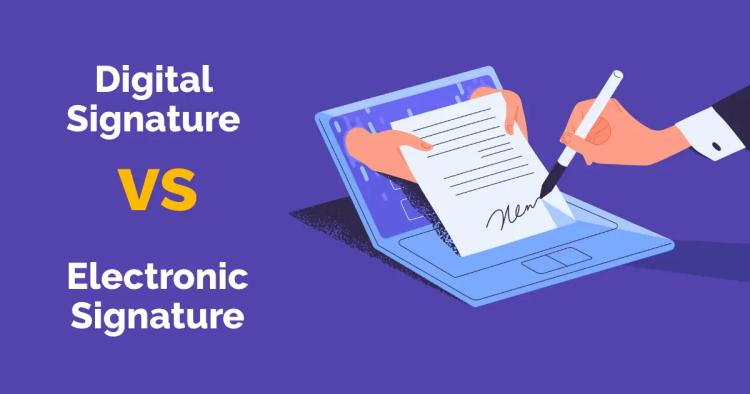If you aren't moving as fast as your customers and competitors, you will be left behind. In today’s fast-paced, digital-first world, customers expect quick, seamless interactions.
However, one bottleneck in giving high-quality customer service is tedious document management - especially when it comes to signing documents. That’s where e-signatures come in.
From faster response times to improved customer satisfaction, let’s look in some key benefits of e-signatures can bring for customer service
ᴀᴅᴠᴇʀᴛɪsᴇᴍᴇɴᴛ
What Is An E-Signature
An e-signature or electronic signature is a digital method of signing documents that allows a person to give consent or approval without printing or signing a document with a pen.
This is super convenient if you want to sign a PDF on the fly without printing it. It can be as simple as typing your name, or drawing your signature with a mouse or finger.
What makes it valid is that it clearly shows the person’s intent to sign and is securely attached to the document. Today, e-signature software is widely used in everything from sales and legal contracts to service forms and customer agreements.
One of the key e-signature benefits is how easily it fits into digital workflows. It makes customer service flow fast and convenient in multiple ways.
6 Ways E-Signatures Improves Customer Experience

When people hear about e-signatures, they often think it’s just a modern way to sign documents. But the truth is, the e-signature benefits go far beyond just replacing pen and paper.
From speeding up business processes to delivering a better experience for customers, the advantages of e-signature are real—and measurable.
Faster Turnaround, Happier Customers
Electronic signatures make things much faster and they make things move. Think of a traditional back-and-forth flow for printing, signing, scanning, and then emailing. Now replace that with a single click on any device. That’s the kind of faster turnaround times e-signature platforms offer.
This speed isn’t just convenient—it can make or break deals, especially when customers are waiting.
Better for Support, Better for Satisfaction
The ability to instantly request and receive signatures directly impacts the bottom line of customer care. With e-signatures, the hassle of waiting on paperwork for customer support disappears.
When customer service teams have to wait on paperwork, they can’t close cases or solve problems efficiently. Faster problem resolution automatically helps you provide better customer support.
E-Signatures Saves You Time and Money
By eliminating printing, scanning, and physical storage, companies see direct cost savings e-signature solutions provide. Companies can save thousands of dollars if they are already processing high volumes of customer paperwork.
And let's not forget the environmental side: reduce paper waste e-signature features align with sustainability goals, which customers increasingly care about.
Built for Trust and Compliance
Security and compliance are two major concerns when documents are signed electronically. Thankfully, modern platforms come equipped with enhanced security with e-signatures, which include encryption, time-stamped audit logs, and identity verification.
The audit trails electronic signatures provide means you always have a record of who signed what, when, and from where. These systems are also designed to meet strict legal requirements across countries and industries.
Smart Workflows and Automation
Another often-overlooked benefit is how e-signatures plug directly into your existing systems is automation.
Many businesses are discovering the power of automating customer services - and e-signatures help you do that by streamlining an important process.
Proper customer service automation. It's more than just digital signing—it's e-signature integration into customer workflows, making the whole process smarter and more scalable.
Built for the Modern Customer
With hybrid and remote work now the norm, businesses need tools that work anywhere. The ability to offer remote signing makes all kinds of processes easy even beyond customer service.
Many tools also include e-signature as a feature by default. For example, an online PDF editor will often also let you sign the document along with editing it.
E-signatures allow your customers and your support team to interact without delays, no matter where they are. And when accessibility is part of your values, e-signatures ensure that every user, regardless of ability, can complete their part of the process independently.
ᴀᴅᴠᴇʀᴛɪsᴇᴍᴇɴᴛ
Are E-Signatures Legally Binding?
Yes, e-signatures are legally binding in most countries around the world just like a handwritten signature.
Whether you're signing a contract, approving a purchase, or completing a service agreement, electronic signatures hold real legal weight as long as a few basic conditions are met. At its core, what makes an e-signature legally valid is simple:
- The signer intended to sign the document
- Both parties consented to use electronic means
- The signature is associated with the document and cannot be tampered with afterward
- There’s a clear audit trail
In the United States, the ESIGN Act (2000) and UETA (Uniform Electronic Transactions Act) both confirm that an electronic signature has the same legal status as a handwritten one, provided the signer gives clear consent and intent to sign.
In the European Union, the eIDAS Regulation sets a similar standard, offering a tiered system that recognizes everything from basic e-signatures to qualified electronic signatures.
It's also important to note that while legally binding e-signatures are broadly accepted, there are a few exceptions. Certain types of documents like wills, real estate transactions, or notarized documents require manual signatures in some jurisdictions.
Frequently Asked Questions
How do E-signatures work?
E-signatures are created using cryptographic technology that assigns a unique digital fingerprint to a document. When a signer applies their e-signature, the platform captures this signature and binds it to the document, ensuring its authenticity and integrity.
Are E-signatures legally binding?
Yes, e-signatures are legally binding in many countries and regions, including the United States and the European Union, thanks to various acts and regulations that recognize their validity.
Is E-signing secure?
Yes, e-signing is secure. E-signature platforms employ advanced authentication measures and encryption to protect the integrity and confidentiality of signed documents.
Can E-signatures be used on mobile devices?
Absolutely! E-signatures can be applied from any internet-connected device, including smartphones and tablets, offering convenience and accessibility on the go.
Are E-signatures cost-effective for businesses?
Yes, e-signatures can lead to significant cost savings for businesses by reducing paper usage, eliminating shipping and storage expenses, and streamlining administrative processes.
Can E-sign a PDF document?
Yes, most online PDF editor tools allow you to sign the document right from the tool. You can also use dedicated e-signature tools as well.
ᴀᴅᴠᴇʀᴛɪsᴇᴍᴇɴᴛ
Wrapping Up
E-signatures can streamline the way businesses interact with their customers. Moreover, you can leverage it to enhance security, all while improving the customer experience.
As businesses navigate the digital landscape, embracing e-signatures is a crucial step towards staying competitive and meeting the evolving needs of customers.