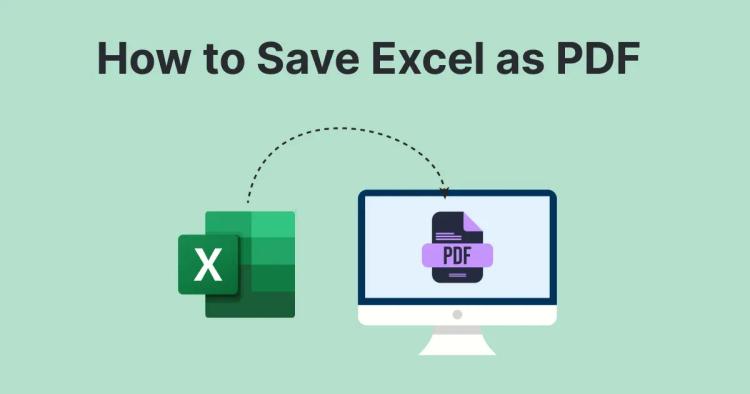In today's fast-paced digital era, the traditional paper-based methods of signing documents are being replaced by more efficient and secure alternatives. One such solution is the electronic signature, a digital counterpart of the handwritten signature that offers numerous benefits for individuals and organizations alike.
In this article, we will explore the advantages of electronic signatures, which go beyond just simplifying the signing process. They provide improved data security, streamline workflows, and ensure legal compliance.
Additionally, we will delve into how the Copychecker tool can assist you in obtaining these benefits.

Definition Of Electronic Signatures
Electronic signatures, also known as e-signatures, are digital representations of a person's intent to authenticate or approve a document or transaction. They serve as legally binding and enforceable substitutes for traditional handwritten signatures.
Electronic signatures can take various forms, including typed names, scanned images, digital certificates, and biometric identifiers.
Importance Of Electronic Signatures in The Digital Era
The digital era has significantly shifted towards paperless workflows and remote collaborations. In this context, electronic signatures play a crucial role in enabling secure and efficient document signing processes.
They eliminate the need for physical signatures, enabling businesses and individuals to streamline operations, enhance security, and reduce costs.

How Electronic Signatures Differ from Traditional Signatures
While traditional handwritten signatures involve physically signing a document using pen and paper, electronic signatures utilize digital technologies to create a secure and verifiable authentication method.
Electronic signatures offer advantages such as speed, convenience, security, and compatibility with digital systems. They can be easily integrated into various software platforms and document management systems, enabling seamless workflows across different devices and locations.

Benefits of Electronic Signature
Enhanced Security and Data Integrity

One of the primary concerns when transitioning to digital document management is ensuring the security and integrity of sensitive information.
This section explores how electronic signatures address these concerns through encryption, authentication features, and compliance with legal regulations.
Encryption and authentication features of electronic signatures
Electronic signatures incorporate robust encryption algorithms to safeguard the integrity of signed documents. These encryption methods prevent unauthorized access, tampering, or alteration of the document's contents.
Additionally, electronic signatures often utilize authentication features, such as passwords, personal identification numbers (PINs), or biometric data, to verify the signer's identity and ensure the integrity of the signing process.
Prevention of forgery and tampering
Traditional handwritten signatures are susceptible to forgery and tampering. However, electronic signatures employ advanced cryptographic techniques to create a unique digital fingerprint for each signed document.
This digital fingerprint, known as a hash, ensures that even the slightest alteration to the document's content would be detected, making it virtually impossible to forge or tamper with electronic signatures.
Legal recognition and compliance with regulations
Electronic signatures have gained legal recognition and acceptance in numerous countries worldwide.
Legislation and regulations, such as the Electronic Signatures in Global and National Commerce Act (ESIGN Act) in the United States and the eIDAS Regulation in the European Union, provide legal frameworks that recognize the validity and enforceability of electronic signatures.
Adhering to these regulations ensures that electronic signatures are legally binding and enforceable in courts of law.
Streamlined Document Workflow

The implementation of electronic signatures brings significant improvements to document workflows by eliminating paper-based processes, increasing efficiency, reducing administrative burdens, and facilitating faster turnaround times.
Elimination of paper-based processes
Traditional document signing and approval processes involve printing, physically signing, scanning, and sending documents, which are not only time-consuming but also environmentally unsustainable.
Electronic signatures eliminate the need for physical paperwork, allowing businesses to digitize their workflows entirely. Documents can be created, signed, and shared electronically, eliminating the hassle and costs associated with printing, shipping, and storing physical documents.
Increased efficiency and reduced administrative burden
By leveraging electronic signatures, businesses can streamline their document workflows and minimize administrative burdens. Automated signing processes eliminate the need for manual routing and tracking of physical documents, reducing the chances of delays, errors, or misplaced paperwork.
With electronic signatures, documents can be easily accessed, signed, and stored within a centralized system, enabling efficient collaboration and seamless document management.
Faster turnaround times and improved productivity
With traditional signatures, obtaining multiple signatures or approvals on a document often requires extensive coordination and physical circulation, leading to delays. Electronic signatures expedite the signing process by enabling parallel and remote signing.
Multiple parties can review and sign documents simultaneously, regardless of their geographic location. This significantly reduces turnaround times, allowing businesses to close deals faster, accelerate contract cycles, and improve overall productivity.
Cost and Time Savings

Implementing electronic signatures brings about significant cost and time savings for businesses by reducing expenses associated with printing, shipping, and storage, minimizing manual handling errors, and expediting approval processes.
Reduction in printing, shipping, and storage costs
Printing, shipping, and storing physical documents incur considerable expenses for businesses. Electronic signatures eliminate the need for printing, as documents can be signed digitally.
By eliminating paper-based processes, businesses can reduce costs associated with printer maintenance, paper supplies, ink cartridges, and shipping expenses.
Furthermore, electronic document storage reduces the need for physical filing cabinets and storage space, resulting in additional cost savings.
Minimisation of manual handling and human errors
Physical document handling involves a higher risk of human errors, such as misplacement, loss, or accidental damage. With electronic signatures, documents are stored and managed digitally, minimizing the chances of errors caused by manual handling.
Additionally, electronic signing platforms often include validation checks and alerts, ensuring that all required fields are completed before a document is considered fully executed. This reduces the risk of incomplete or error-ridden records, saving time and resources.
Accelerated approval and signing processes
Traditional signing processes often involve significant delays due to physical constraints and logistical challenges. Electronic signatures offer a streamlined approval process by allowing immediate access to documents, facilitating simultaneous signing, and expediting approvals.
Businesses can eliminate bottlenecks and reduce the time spent waiting for signatures, ensuring faster contract closures and enhanced business agility.
Improved Customer Experience

Electronic signatures enhance the customer experience by providing convenient, user-friendly signing experiences, enabling remote signing capabilities, and instilling trust and professionalism in business interactions.
Convenient and user-friendly signing experience
Electronic signatures simplify the signing experience for customers by eliminating the need for printing, signing, scanning, and returning physical documents. Users can easily sign documents electronically with just a few clicks, even from their mobile devices.
User-friendly interfaces guide signers through the process, making it intuitive and accessible to users of all technical levels. This convenience saves time for customers and improves overall satisfaction.
Accessibility and remote signing capabilities
Electronic signatures offer enhanced accessibility, enabling individuals to sign documents from anywhere, at any time. Whether signers are in different geographical locations or unable to physically meet, electronic signatures provide a secure platform for remote signing.
This capability is particularly valuable for businesses operating globally or for individuals with mobility limitations, ensuring equal access to important documents and agreements.
Enhanced trust and professionalism
Traditional handwritten signatures can be easily imitated or manipulated, leading to doubts about the authenticity and integrity of signed documents. Electronic signatures, on the other hand, provide a higher level of security and traceability.
The cryptographic mechanisms employed by electronic signature solutions guarantee the authenticity and integrity of signed documents, instilling trust in business transactions. This, in turn, enhances professionalism and fosters stronger relationships with clients and partners.
Legal Validity and Compliance
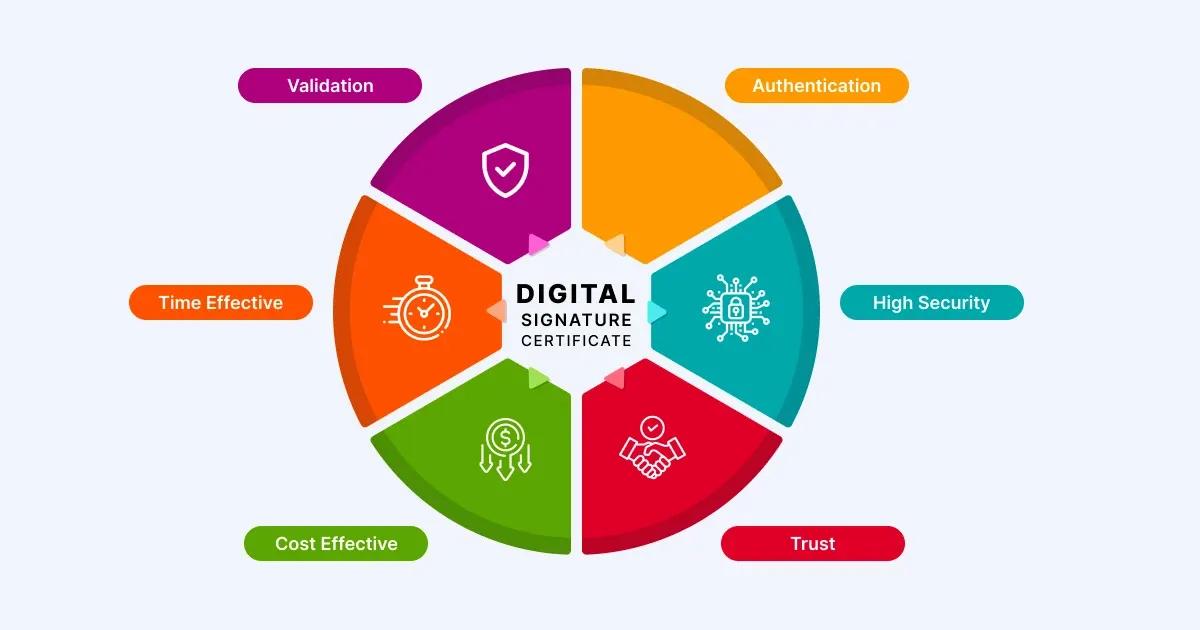
Electronic signatures comply with global electronic signature laws and regulations, ensuring their legal validity and admissibility as evidence in legal proceedings. They also seamlessly integrate with existing document management systems, further enhancing compliance and streamlining processes.
Compliance with global electronic signature laws and regulations
Electronic signatures have gained legal recognition in numerous jurisdictions around the world.
Legislation, such as the ESIGN Act in the United States, the eIDAS Regulation in the European Union, and similar laws in other countries, provide a legal framework for the use and acceptance of electronic signatures.
Adhering to these regulations ensures that electronic signatures are legally binding and enforceable, giving businesses peace of mind when conducting digital transactions.
Admissibility as evidence in legal proceedings
One common concern regarding electronic signatures is their admissibility as evidence in legal proceedings. However, many jurisdictions explicitly recognize the admissibility of electronic signatures and related electronic records as evidence.
Courts increasingly accept electronic documents signed with legally compliant electronic signature solutions as valid proof in legal disputes, reinforcing the legal validity and evidentiary value of electronic signatures.
Integration with existing document management systems
Electronic signature solutions seamlessly integrate with existing document management systems, allowing businesses to maintain a centralized repository of signed documents.
This integration ensures proper document version control, eliminates the risk of lost or misplaced paperwork, and enables efficient retrieval of signed agreements when needed.
By integrating electronic signatures with existing systems, businesses can enhance compliance, streamline document workflows, and simplify overall document management processes.
Environmental Benefits

In addition to the various operational advantages, electronic signatures offer significant environmental benefits by reducing paper consumption, minimizing carbon footprint, and aligning with sustainability goals.
Reduction in paper consumption and waste
Paper consumption contributes to deforestation and environmental degradation. By transitioning to electronic signatures, businesses can drastically reduce their reliance on paper, minimizing the associated environmental impact.
The elimination of physical paperwork, including printing, copying, and storing documents, reduces the demand for paper and saves valuable natural resources.
Decreased carbon footprint and environmental impact
The production and disposal of paper contribute to carbon emissions and energy consumption. Electronic signatures substantially reduce the carbon footprint associated with document signing processes.
By eliminating the need for printing, shipping, and physical storage, businesses can significantly reduce energy consumption, transportation-related emissions, and waste generation, making a positive impact on the environment.
Alignment with sustainability goals and corporate social responsibility
In today's world, sustainability and corporate social responsibility are paramount. Adopting electronic signatures aligns with these values by promoting sustainable practices and demonstrating a commitment to environmental stewardship.
Incorporating electronic signatures into business operations showcases a forward-thinking approach that resonates with environmentally conscious customers, employees, and stakeholders.
Integration with Digital Transformation
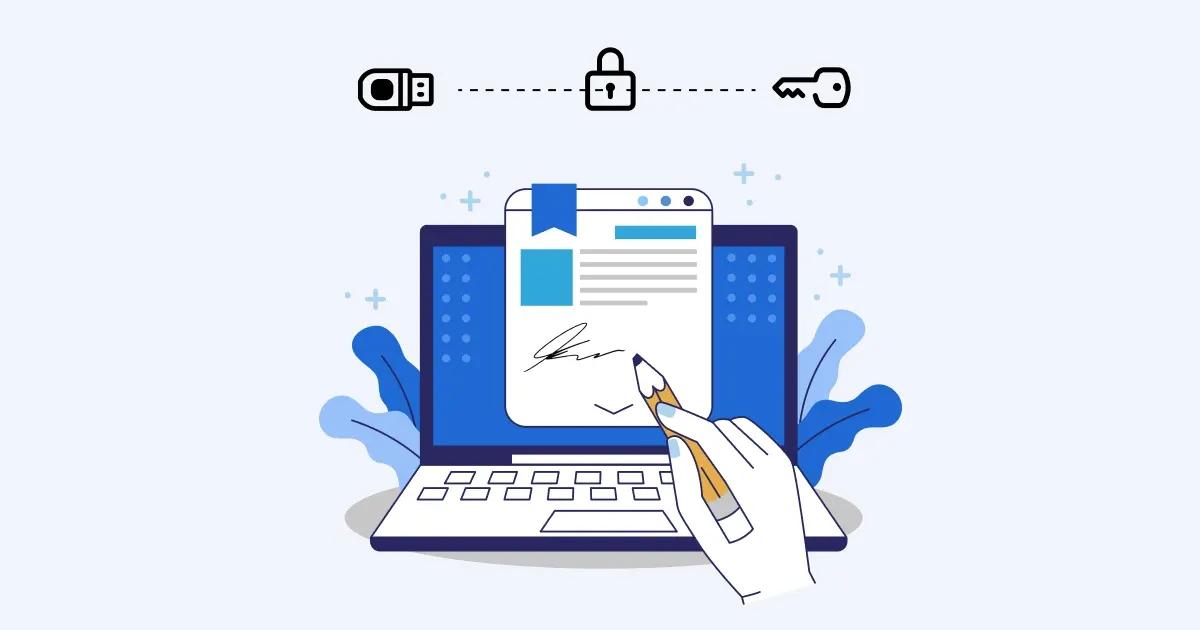
Electronic signatures seamlessly integrate with various digital tools, platforms, and cloud-based solutions, enabling businesses to leverage their full potential for digital and population data management.
Integration with other digital tools and platforms
Electronic signature solutions integrate with a wide range of digital tools and platforms, including document management systems, customer relationship management (CRM) platforms, project management tools, and cloud-based storage solutions.
This integration facilitates a smooth and efficient flow of documents across different systems, reducing manual data entry, enhancing collaboration, and improving overall operational efficiency.
Seamless integration with cloud-based solutions
Cloud-based solutions offer businesses the flexibility and scalability needed to support digital transformation initiatives. Electronic signatures seamlessly integrate with cloud-based platforms, allowing for secure storage, access, and management of signed documents.
The cloud-based infrastructure ensures easy accessibility from any device, facilitating remote work, and enabling businesses to scale their operations without worrying about infrastructure limitations.
Leveraging electronic signatures for digital and population data management
Digital transformation involves the efficient management of vast amounts of digital data. Electronic signatures play a crucial role in this process by ensuring the security, integrity, and authenticity of digital and population data.
By incorporating electronic signatures into digital data management workflows, businesses can enhance data protection, comply with privacy regulations, and streamline data-intensive processes such as onboarding, contract management, and regulatory compliance.
FAQs
Here are some frequently asked questions about electronic signatures and their answers:
How do electronic signatures ensure document security?
Electronic signatures employ encryption and authentication techniques to ensure document security. The signed documents are encrypted, making it extremely difficult for unauthorized parties to access or tamper with the content.
Additionally, electronic signatures are accompanied by digital certificates or unique identifiers that verify the identity of the signatory and ensure the integrity of the document.
Can electronic signatures be used for all types of documents?
Yes, electronic signatures can be used for a wide range of documents, including contracts, agreements, consent forms, invoices, and other legally binding documents.
However, certain documents may have specific requirements or restrictions based on local laws and industry regulations. It is essential to understand the specific requirements for each document type and jurisdiction to ensure compliance.
Can electronic signatures be used in remote or international transactions?
Yes, electronic signatures are particularly useful in remote or international transactions. They eliminate the need for physical presence and enable parties located in different parts of the world to sign documents securely and efficiently.
Electronic signatures also simplify the process of obtaining signatures from individuals who are unable to be physically present, facilitating faster turnaround times and reducing logistical challenges.
Are electronic signatures compatible with different file formats?
Yes, electronic signatures can be applied to various file formats, including PDF, Word documents, Excel spreadsheets, and more. Most electronic signature solutions support multiple file formats, allowing users to sign documents in their preferred format without any compatibility issues.
Conclusion
Electronic signatures deliver measurable gains in security, speed, and compliance, while lowering costs and environmental impact. By standardizing an e-signature workflow—complete with authentication, anti-tamper protections, audit trails, and centralized storage—organizations can execute documents faster, improve customer experience, and advance digital transformation initiatives.
Ready to streamline your document signing? Try our Sign PDF tool to securely e-sign your PDFs online with ease. Get started now and transform your workflow today.