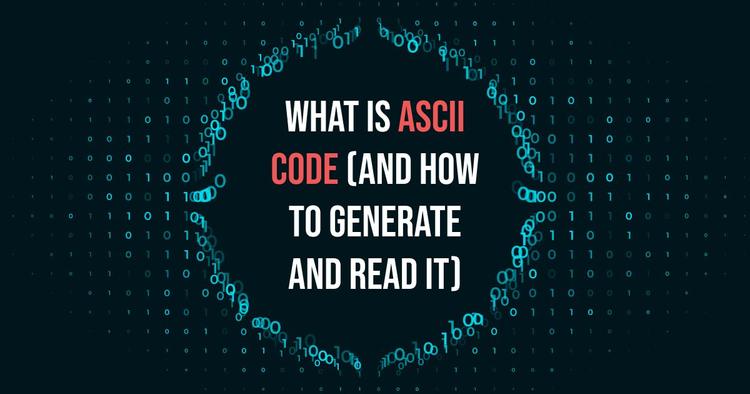Ever needed to compare two versions of text to see what changed? That’s exactly what a diff checker does for you. From tracking edits in documents to spotting differences in contracts, diff checking tools are used across industries to highlight what’s been added, removed, or modified.
But in software development, diff checkers play an even more critical role. They help developers compare versions of code, line by line, to ensure nothing slips through the cracks. Let’s take a closer look at what a diff checker is really used for.
ᴀᴅᴠᴇʀᴛɪsᴇᴍᴇɴᴛ
What Is a Diff Checker Used For?
A diff checker, or a text difference checker tool is used to compare two pieces of content side by side. They help you instantly identify differences in content whether it’s code or writing. Good ones also highlight the differences for you.
Online text differences checkers are essential in software development where accuracy and traceability are critical. Most diff checking tools also act as code difference checkers as well.
Moreover, many text editors for coding have built-in difference checkers. For example, Visual Studio Code has a pretty useful diff checker built right into.
Whether you're trying to track what changed between commits, reviewing code before merging, or debugging a bug that popped up unexpectedly, a code diff checker helps you visualize the changes instantly.
Why Do Developers Use Text Difference Checkers in Daily Coding?
Developers rely on diff checkers every single day to mistakes or syntax errors in code. They simply save time, and allow you to work faster. You can instantly compare between two pieces of code, and see where a bug might occur after changing the code.
The ability to compare code online allows you to review code faster, and helps you debug better.
These tools can give you line-by-line comparison that reveals even the smallest of changes. And if you're in the middle of a merge conflict resolution, knowing exactly what each contributor changed can be a life changer.
ᴀᴅᴠᴇʀᴛɪsᴇᴍᴇɴᴛ
Top Use Cases of Code Diff Checker Tools
Diff checker tools aren’t just for spotting a missing semicolon or typo—they’re at the heart of modern development workflows.
Whether you're working solo or collaborating in a team, these tools help you stay on top of changes, ensure code quality, and avoid critical mistakes. Here are the top uses of a diff checker tool in coding:
Makes Code Review Easier
One of the top uses of diff checkers in code is during pull request reviews. You can view exact differences with a side-by-side comparison, improving the review process and catching errors easily.
Diff Checkers Makes Debugging Faster
In large-scale projects, keeping tabs on code changes is non-negotiable. Tools like diff checkers offer easy visibility into what’s been added, deleted, or modified within seconds.
This is especially useful when conducting code base auditing or generating changelogs.
Easily Resolve Merge Conflicts
Merge conflicts are the bane of developers. However, thanks to version control tools like Git, you don’t have to do it all manually. Diff checkers simply grant you additional leverage when dealing with merge conflicts.
Comparing JSON/XML Files
Modern apps rely heavily on structured data. Comparing a misconfigured JSON or XML file manually can be a nightmare. Most of the modern websites use JSON APIs. Some sites also still use XML.
When you need to check two JSON responses side-by-side, diff checkers are super handy.
You could have an example JSON API response which you want your actual response to be the same as. Put them both into a code or text difference checker tool, and instantly check whether you’re getting the same response back.
Refactoring and Debugging
When you're restructuring code, a diff checker for code helps ensure functionality hasn’t changed unintentionally. It’s also incredibly handy for detecting changes in JavaScript files, Python scripts, or even HTML layouts.
Collaborative Development and CI/CD Pipeline
In teams, a shared understanding of change is vital. Diff checkers enable collaborative code reviews and are often integrated into CI/CD pipelines to prevent flawed code from reaching production.
ᴀᴅᴠᴇʀᴛɪsᴇᴍᴇɴᴛ
Key Features to Look For in a Diff Checker Tool
When choosing a diff checker, there are a few must-have features that can make or break your experience. Let’s explore each of these key features in detail.
Text Highlighting
One of the most essential features is text highlighting. This means the diff tool recognizes where the changes are made, and highlights those sections for you.
Imagine trying to compare raw code with no colors. Highlighting makes it much easier to spot critical changes.
Side-by-Side Code Comparison
The best way to understand changes is to see them in context—and that’s exactly what side-by-side code comparison does. It places the original version on the left and the modified one on the right, highlighting differences line by line.
This layout is incredibly helpful as it allows you to scroll and compare both versions at the same time.
Structured File Support (JSON, XML, YAML)
All diff checkers will support text files, and plain text as well. However, if you’re going to use one to help you debug, ensure they support structured files like JSON, YAML and others.
Can Be Used On a Browser
An online diff checker comes in handy when you’re not on your main dev machine or need to compare code quickly in the browser. It’s perfect for freelancers, code reviewers, or teams working across different devices and platforms.
AI-Based or Smart Diff Algorithms
Next-gen diff tools are now incorporating AI-based code diff capabilities. These smart algorithms not only highlight changes but explain them or suggest improvements.
For instance, AI might detect that a line change introduces a possible performance issue or that a certain pattern was refactored inconsistently.
ᴀᴅᴠᴇʀᴛɪsᴇᴍᴇɴᴛ
Wrapping Up
There are tons of important uses of diff checkers in code from debugging faster, making sure your JSON APIs are working as expected and more. Diff checker tools in coding are essential for maintaining code quality, improving teamwork, and speeding up development cycles.