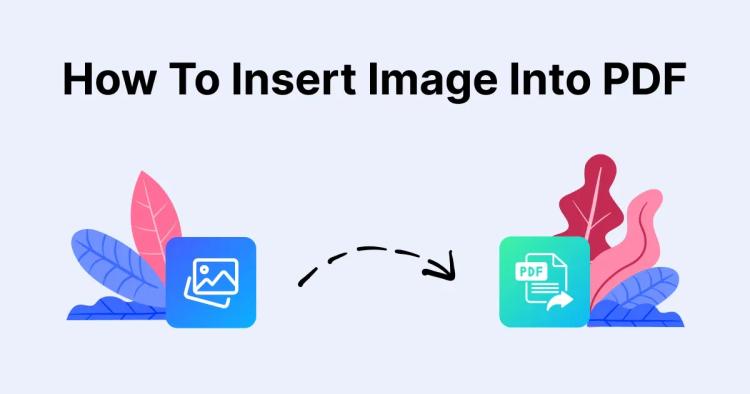In today's digital age, the importance of secure document verification cannot be overstated. With the rise of online transactions and remote collaborations, businesses and individuals alike are seeking reliable methods to ensure the integrity and authenticity of their documents.
Digital signatures have emerged as a powerful solution in this regard. In this comprehensive blog post, we will explore the top seven advantages of digital signatures and delve into how Copychecker PDF Editor can facilitate the process of adding digital signatures, enhancing security and efficiency in document management.

Introduction to Digital Signatures
Definition and Purpose of Digital Signatures
Digital signatures are cryptographic mechanisms used to validate the authenticity, integrity, and non-repudiation of digital documents. They utilize a mathematical algorithm to generate a unique digital fingerprint, or hash, of a document, which is then encrypted using the signer's private key.
This encrypted hash, along with the signer's public key, is appended to the document, providing a tamper-evident seal that can be verified by anyone with access to the signer's public key.
Importance of Secure Document Verification
In an era of increasing digital transactions, secure document verification is crucial to prevent fraud, ensure trust, and meet regulatory compliance.
Digital signatures play a pivotal role in establishing the authenticity of documents, safeguarding sensitive information, and mitigating the risks associated with forgery and tampering.
Advantages of Digital Signature
Enhanced Security

Encryption and Authentication
Digital signatures employ robust encryption algorithms to protect the integrity and confidentiality of documents.
By encrypting the document's hash with the signer's private key, digital signatures ensure that only the authorized recipient with access to the corresponding public key can decrypt and validate the signature.
Protection against Document Tampering
Digital signatures provide a robust mechanism to detect any alterations or tampering attempts made to a signed document.
Even a slight modification to the document would result in a mismatch between the calculated hash and the decrypted signature, rendering it invalid.
Secure Transmission and Storage
Digital signatures enable secure transmission and storage of documents. By signing a document digitally, it can be securely sent over networks and stored in digital repositories, safeguarding against unauthorized access or tampering.
Legal Validity

Compliance with International Regulations
Digital signatures are recognized and regulated by various international bodies and laws, such as the eIDAS Regulation in the European Union, the UETA and ESIGN Acts in the United States, and similar legislation worldwide.
Compliance with these regulations ensures the legal validity of digitally signed documents.
Acceptance in Courts of Law
Digital signatures hold legal weight and are admissible as evidence in courts of law. Courts recognize the cryptographic processes involved in creating digital signatures as a reliable method to prove document authenticity, thereby supporting their acceptance as legally binding.
Authentication and Integrity of Documents
Digital signatures provide an irrefutable link between the signer and the signed document. The unique encrypted hash, combined with the signer's public key, ensures document integrity and authenticity, protecting against repudiation.
Time and Cost Efficiency

Elimination of Paperwork
Digital signatures eliminate the need for physical paperwork, reducing administrative overheads, and simplifying document management. This not only saves time but also contributes to a greener environment by reducing paper consumption.
Faster Document Processing
By eliminating the need for physical document handling and manual signing, digital signatures expedite document processing times. Documents can be signed and verified within seconds, accelerating business operations and enhancing customer satisfaction.
Reduction in Administrative Tasks
Digital signatures automate various administrative tasks, such as printing, scanning, and mailing documents for signature. This reduces the burden on administrative staff, freeing them up to focus on more value-added activities.
Lower Operational Costs
The adoption of digital signatures leads to substantial cost savings. By eliminating paper-related expenses, postage fees, and storage costs, organizations can significantly reduce operational expenditures and allocate resources more efficiently.
Streamlined Workflow

Simplified Document Signing Process
Digital signatures streamline the signing process, making it more convenient and user-friendly. With just a few clicks, signers can add their digital signature to documents, eliminating the need for physical proximity or printing.
Improved Collaboration and Communication
Digital signatures facilitate seamless collaboration among multiple stakeholders. Documents can be shared electronically, allowing multiple parties to sign and provide feedback simultaneously, enhancing efficiency and reducing delays.
Tracking and Audit Trail
Digital signature solutions, including Copychecker PDF Editor, offer tracking and audit trail features. These features allow users to track the entire signing process, monitor document status, and maintain a comprehensive record of all actions, ensuring transparency and accountability.
Integration with Existing Systems
Copychecker PDF Editor seamlessly integrates with existing document management systems, providing a unified platform for document creation, editing, signing, and storage. This integration enhances productivity and enables a more efficient workflow.
Global Acceptance

Recognized Standards and Certifications
Digital signatures adhere to widely recognized cryptographic standards and certifications, such as the PKCS #7, XAdES, and PAdES formats.
This global acceptance ensures interoperability across different software and platforms, allowing for seamless verification of signatures.
Cross-Border Transactions
Digital signatures facilitate secure cross-border transactions by eliminating the need for physical presence or reliance on traditional pen-and-paper signatures.
This expedites international business transactions, reduces administrative barriers, and opens new opportunities for global collaboration.
Interoperability and Compatibility
Digital signature solutions like Copychecker PDF Editor offer compatibility with various file formats and platforms. This ensures that digitally signed documents can be easily shared, verified, and opened by recipients using different devices and software applications.
Non-Repudiation

Proof of Document Origin
Digital signatures provide conclusive evidence of the origin of a document. The cryptographic mechanisms employed in digital signatures ensure that the signature is uniquely linked to the signer, establishing their identity as the source of the document.
Accountability and Legal Protection
Digital signatures enhance accountability by creating a digital trail that links the signer to the signed document. In case of disputes or legal challenges, this trail provides verifiable evidence, offering legal protection to both the signer and the recipient.
Dispute Resolution
Digital signatures simplify dispute resolution by providing a clear and indisputable record of the signing process. If a disagreement arises, the audit trail can be used to verify the authenticity and integrity of the document, expediting the resolution process.
Environmentally Friendly

Paperless Documentation
Digital signatures contribute to a paperless environment by eliminating the need for physical documents. This reduces paper consumption, minimizes waste, and supports sustainable business practices.
Reduction in Carbon Footprint
The adoption of digital signatures significantly reduces the carbon footprint associated with paper production, printing, and transportation. This eco-friendly approach aligns with global sustainability goals and demonstrates corporate social responsibility.
Sustainable Business Practices
Digital signatures promote sustainable business practices by minimizing resource consumption, reducing operational costs, and streamlining workflows. This enables organizations to operate more efficiently while reducing their impact on the environment.
Using Copychecker PDF Editor to Add Digital Signatures

Introduction to Copychecker PDF Editor
Copychecker PDF Editor is a versatile and feature-rich tool specifically designed to streamline document management and enhance the digital signing process.
With its user-friendly interface and robust functionality, Copychecker PDF Editor empowers users to add secure digital signatures to their PDF documents effortlessly.
Step-by-step Guide to Adding Digital Signatures
To add digital signatures using Copychecker PDF Editor, follow these step-by-step instructions:
Import the Document: Open Copychecker PDF Editor and import the PDF document that requires a digital signature. This can be done by clicking on the "File" menu and selecting "Open" or by dragging and dropping the file directly into the application.
Select the Signatory: Identify the person or entity who will be signing the document. Copychecker PDF Editor provides options to select the signatory's identity, including options for self-signing or choosing from a list of predefined signatories.
Apply the Signature: Once the signatory is selected, position the signature field in the appropriate location within the document. Copychecker PDF Editor offers customizable signature fields that can be resized and adjusted according to the document layout. The signature field can be placed in the desired location by simply dragging and dropping it onto the page.
Customize Signature Appearance: Customize the appearance of the digital signature to align with the signatory's preferences or organizational branding. Copychecker PDF Editor allows users to choose from various signature styles, including different fonts, sizes, colours, and even the option to upload a scanned image of a handwritten signature.
Save and Distribute the Signed Document: Once the digital signature is applied and verified, save the document. Copychecker PDF Editor offers options to save the document locally or directly to cloud storage platforms. The signed document can then be distributed electronically, securely shared with relevant parties, or archived for future reference.
Features and Benefits of Copychecker PDF Editor
Copychecker PDF Editor offers a range of features and benefits that enhance the digital signing experience:
User-Friendly Interface: Copychecker PDF Editor boasts an intuitive and user-friendly interface that simplifies the process of adding digital signatures. It is straightforward navigation and clear instructions making it accessible to users of all skill levels.
Advanced Security Measures: Copychecker PDF Editor employs robust security measures, including encryption and authentication protocols, to ensure the integrity and confidentiality of digital signatures. These security features protect against unauthorized access and tampering.
Customizable Signature Appearance: With Copychecker PDF Editor, users have the flexibility to customize the appearance of their digital signatures. This allows for personalization and aligns with organizational branding, creating a professional and consistent signing experience.
Time and Cost Savings: By eliminating the need for physical paperwork, printing, and shipping, Copychecker PDF Editor saves time and reduces operational costs. The streamlined digital signing process speeds up document turnaround time, enhances productivity, and positively impacts the bottom line.
Integration with Other Tools and Systems: Copychecker PDF Editor seamlessly integrates with various tools and systems commonly used in document management and workflow processes. This includes integration with cloud storage platforms, document management systems, and collaboration tools, ensuring a smooth and cohesive digital workflow.
Importance of Choosing the Right Digital Signature Solution

When embracing digital signatures, it is crucial to choose the right solution, such as Copychecker PDF Editor.
Factors to consider include security features, compliance with regulations, ease of use, and integration capabilities. By selecting a reliable and robust digital signature solution, organizations can ensure the integrity, authenticity, and legal validity of their digitally signed documents.
Future Outlook of Digital Signatures
Looking ahead, digital signatures will continue to play a pivotal role in the digital transformation of industries worldwide. As technology evolves, the adoption of digital signatures is expected to increase, with further advancements in security, usability, and interoperability. Digital signatures will remain relevant in an increasingly digital world, enabling secure and efficient document exchanges while supporting sustainability and responsible business practices.
FAQs
Here are some commonly asked questions about digital signatures:
Q1: What is a digital signature?
A: A digital signature is a cryptographic mechanism used to authenticate the identity of the signer and ensure the integrity of electronic documents. It involves the use of public key infrastructure (PKI) and encryption techniques to create a unique digital fingerprint that binds the signatory to the document.
Q2: Are digital signatures legally binding?
A: Yes, digital signatures are legally binding in many countries and are recognized as a valid form of signing documents. They comply with various international regulations, such as the eIDAS Regulation in the European Union and the U.S. Electronic Signatures in Global and National Commerce (ESIGN) Act.
Q3: How secure are digital signatures?
A: Digital signatures provide a high level of security. They use encryption algorithms to ensure that the signed documents cannot be tampered with or altered without detection. The authentication mechanisms in digital signatures also verify the identity of the signer, making it difficult for someone to forge a signature.
Q4: Can digital signatures be used for all types of documents?
A: Yes, digital signatures can be used for various types of documents, including contracts, agreements, invoices, and legal documents. They are particularly beneficial for documents that require authentication, integrity, and non-repudiation.
Q5: What is the difference between a digital signature and an electronic signature?
A: While both digital signatures and electronic signatures involve signing documents electronically, there is a subtle difference. Digital signatures use cryptographic techniques to ensure the integrity and authenticity of the document, while electronic signatures encompass a broader range of electronic methods to indicate intent to sign.
Q6: Do I need special software to add a digital signature?
A: Yes, you need digital signature software or tools to add a digital signature to a document. Solutions like Copychecker PDF Editor provide a user-friendly interface and specific functionalities for creating and applying digital signatures to PDF documents.
Q7: Can I sign documents digitally on mobile devices?
A: Yes, many digital signature solutions offer mobile applications that allow you to sign documents electronically using your smartphone or tablet. These mobile apps provide a convenient and secure way to add digital signatures while on the go.
Conclusion
In conclusion, the advantages of digital signatures, particularly with the help of Copychecker PDF Editor, are manifold. They provide enhanced security through encryption, protection against document tampering, and secure transmission and storage.
Moreover, they contribute to environmental sustainability by promoting paperless documentation, reducing carbon footprints, and encouraging sustainable business practices.