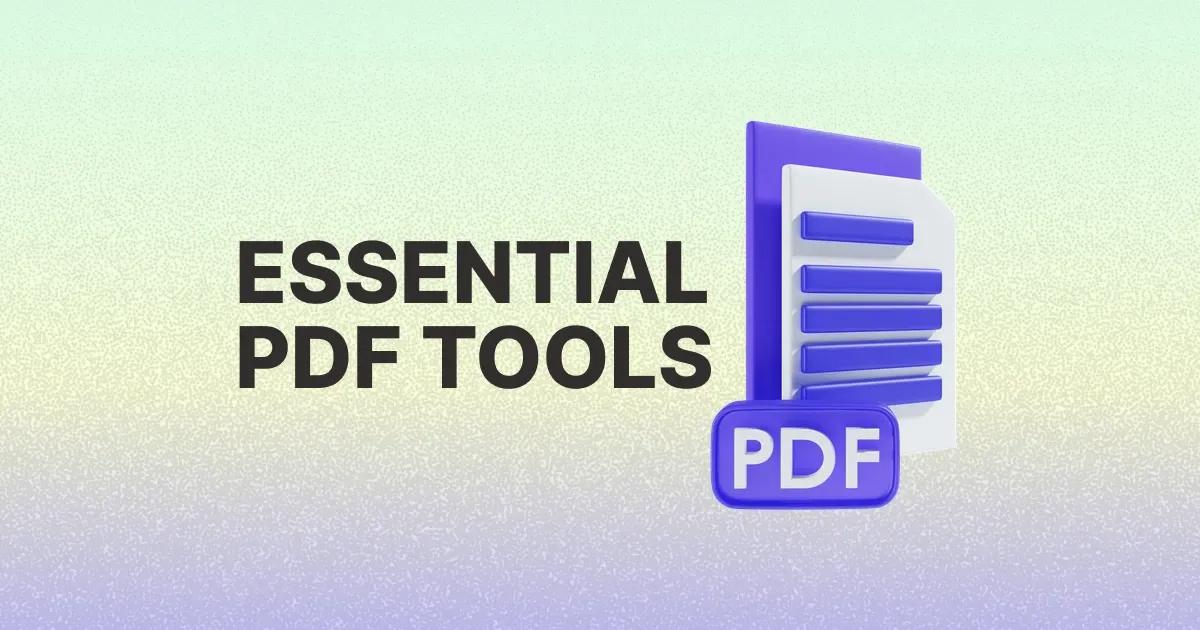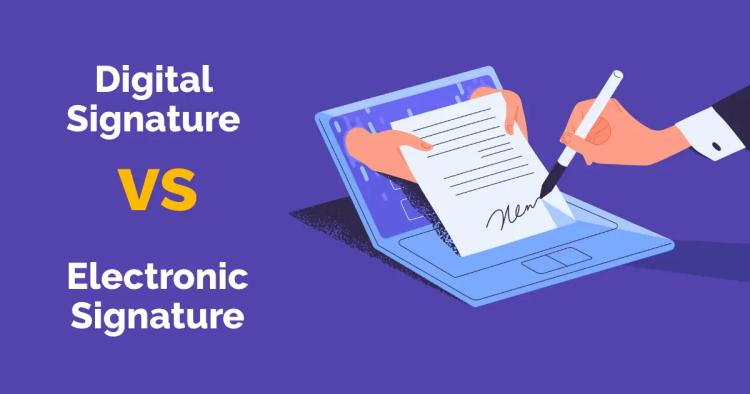Remote working has become increasingly prevalent in today's digital age, especially with the advent of advanced technology and connectivity solutions. With the rise of remote work, the need for effective tools to facilitate seamless collaboration and document management has become paramount.
Among these tools, PDF (Portable Document Format) stands out as a versatile and indispensable asset for remote workers. PDF tools offer a range of functionalities that enable individuals and teams to create, edit, share, and manage documents efficiently, regardless of geographical location or time zone.
In this comprehensive guide, we will delve into the significance of PDF tools in remote working environments and explore five essential tools that can significantly enhance productivity and streamline workflows for remote teams.
Why PDF Tools are Essential for Remote Work
In remote work setups, communication and collaboration often rely heavily on digital documents. PDF tools play a crucial role in facilitating smooth interactions by providing a standardized format that preserves document integrity across different platforms and devices.
Unlike other file formats, PDFs ensure consistent presentation and layout, making them ideal for sharing documents with remote colleagues, clients, and stakeholders. Additionally, PDF tools offer a wide range of features that cater to the diverse needs of remote workers, including document editing, annotation, conversion, and security.
By leveraging these tools, remote teams can overcome various challenges associated with document management and enhance overall efficiency and effectiveness.
The Importance of Efficient Document Management
Efficient document management lies at the heart of successful remote working. With team members dispersed across different locations, ensuring seamless access to relevant documents and information is essential for maintaining productivity and collaboration.
PDF tools provide robust solutions for organizing, storing, and retrieving documents, thereby streamlining workflows, and reducing the risk of information silos.
Moreover, advanced features such as version control, document tracking, and cloud integration empower remote teams to stay organized and up-to-date with the latest revisions and changes, fostering transparency and accountability within the team.
Top 5 PDF Tools for Remote Working
PDF Reader and Viewer
A reliable PDF reader and viewer are indispensable tools for remote workers, enabling them to access and review documents seamlessly across devices. Whether it's reviewing contracts, reading reports, or studying presentations, a user-friendly PDF reader ensures a smooth reading experience without compromising on readability or functionality.
One of the most popular PDF readers in the market is Adobe Acrobat Reader, which offers a comprehensive set of features for viewing, printing, and annotating PDF documents. With its intuitive interface and robust performance, Adobe Acrobat Reader remains a top choice for remote workers seeking a reliable PDF viewing solution.
PDF Editor for Annotation and Markup
In remote work environments, collaboration often requires the ability to annotate and markup documents for feedback and review. A robust PDF editor with annotation capabilities empowers remote teams to collaborate effectively on shared documents, providing tools for highlighting, commenting, and marking up text and images.
Tools like Copychecker PDF Editor offer advanced editing features, including text editing, image manipulation, and form creation, making it easy for team members to collaborate on documents in real time. By leveraging a PDF editor with annotation functionality, remote teams can streamline the review process and ensure clarity and accuracy in document revisions.
PDF Converter for File Format Flexibility
Flexibility is key in remote working environments, where team members may use different software and platforms to create and edit documents. A PDF converter allows users to convert files from various formats such as Word, Excel, and PowerPoint to PDF and vice versa, ensuring compatibility and consistency across different systems.
Tools like Copychecker OCR PDF offer a range of conversion options, including batch conversion, OCR (Optical Character Recognition), and customizable settings, allowing remote workers to convert documents quickly and accurately. With a PDF converter at their disposal, remote teams can overcome compatibility issues and collaborate seamlessly regardless of the file format.
PDF Signing and Secure Document Sharing
Security is paramount when sharing sensitive documents in remote work environments. PDF tools that offer digital signing and encryption capabilities provide a secure way to share confidential information with colleagues, clients, and partners.
Platforms like Copychecker enable remote workers to electronically sign documents and collect signatures from others, eliminating the need for physical paperwork and minimizing the risk of fraud or tampering.
Additionally, PDF tools with built-in encryption features allow users to password-protect documents and control access permissions, ensuring that sensitive information remains confidential and protected from unauthorized access.
PDF Compression for Efficient File Handling
Large file sizes can pose challenges when sharing documents in remote work settings, especially with limited bandwidth or storage capacity. PDF compression tools offer a solution by reducing the size of PDF files without compromising on quality or readability.
Applications like Smallpdf provide simple and efficient compression options, allowing remote workers to shrink PDF files to a fraction of their original size with just a few clicks.
By compressing PDFs, remote teams can minimize upload and download times, conserve storage space, and improve overall document management efficiency, making it easier to share and collaborate on large files.
Integrating PDF Tools into Remote Work Systems
The seamless integration of PDF tools into remote work systems is essential for maximizing their utility and effectiveness. By incorporating PDF tools into existing workflows and platforms such as project management software, communication tools, and cloud storage services, remote teams can streamline document management processes and enhance collaboration.
Integration options may include features such as direct access to PDF tools within familiar applications, automatic synchronization of documents across devices, and seamless file sharing and collaboration capabilities.
By leveraging integrations, remote teams can minimize friction in their workflows and achieve greater efficiency and productivity in their day-to-day operations.
OCR Technology for Text Recognition in PDFs
Optical Character Recognition (OCR) technology plays a vital role in enhancing the accessibility and usability of PDF documents. By converting scanned images or text-heavy documents into editable and searchable text, OCR technology enables remote workers to extract valuable information from PDFs with ease.
Tools like Copychecker offer advanced OCR capabilities, allowing users to convert scanned documents, images, and even handwritten text into editable and searchable PDFs.
By leveraging OCR technology, remote teams can digitize paper-based documents, extract relevant data, and improve overall document accessibility and usability, thereby streamlining information retrieval and decision-making processes.
Ensuring Document Security and Confidentiality
Security is a top priority for remote teams when sharing and collaborating on sensitive documents. PDF tools with robust security features such as encryption, password protection, and digital signatures provide essential safeguards against unauthorized access and data breaches.
Platforms like Foxit PhantomPDF and Copychecker offer comprehensive security options, allowing users to encrypt PDFs with strong encryption algorithms, set permission levels for document access and editing, and digitally sign documents to verify authenticity and integrity.
By implementing stringent security measures, remote teams can safeguard confidential information, comply with regulatory requirements, and build trust with clients and stakeholders.
Improving Communication with PDFs
Effective communication is essential for remote teams to collaborate efficiently and achieve common goals. PDFs serve as a versatile medium for conveying information, whether it's sharing project updates, presenting proposals, or disseminating reports.
By standardizing communication through PDF documents, remote teams can ensure clarity, consistency, and professionalism in their interactions. Additionally, PDF tools that offer collaboration features such as commenting, markup, and version control facilitate real-time feedback and discussion, enhancing communication and decision-making processes.
By leveraging PDFs for communication, remote teams can overcome barriers to collaboration and foster a culture of transparency, accountability, and teamwork.
Customizing PDFs for Client Presentations and Reports
Customizing PDF documents is essential for creating a professional and impactful impression. PDF tools that offer advanced formatting and design capabilities enable remote workers to tailor documents to meet the specific needs and preferences of clients.
Features such as customizable templates, branding options, and interactive elements enhance the visual appeal and effectiveness of presentations and reports, helping remote teams stand out and convey information effectively.
These PDF tools provide intuitive interfaces and extensive design options, allowing users to create stunning and engaging PDFs that resonate with clients and leave a lasting impression.
Copychecker's Grammar Checker tool
Effective communication relies on clear and grammatically correct language, especially in written documents. Copychecker's Grammar Checker tool offers a powerful solution for identifying and correcting grammar, punctuation, and spelling errors in PDFs, ensuring clarity and professionalism in written communication.
By integrating Copychecker's Grammar Checker into their workflow, remote workers can improve the quality and accuracy of their documents, enhance readability, and maintain a polished and professional image.
With its intuitive interface and comprehensive grammar-checking capabilities, Copychecker's Grammar Checker tool provides valuable feedback and suggestions for refining written content, empowering remote teams to produce high-quality documents that resonate with their audience.
Incorporating Copychecker for Polished Documents
Incorporating Copychecker's Grammar Checker into the document creation and editing process is essential for producing polished and error-free content. By running PDF documents through Copychecker's Grammar Checker tool, remote workers can identify and correct a wide range of grammar and spelling mistakes, ensuring that their documents are clear, concise, and professional.
The tool's advanced algorithms and linguistic analysis capabilities enable it to detect subtle errors and inconsistencies, providing valuable suggestions for improving sentence structure, word choice, and punctuation usage.
Additionally, Copychecker's Grammar Checker offers customizable settings and style preferences, allowing users to tailor the checking process to their specific writing style and preferences.
FAQs
What is a PDF tool?
A PDF tool is a software application or online service designed to create, edit, view, convert, or secure PDF documents.
Why are PDF tools essential for remote work?
PDF tools are essential for remote work because they enable seamless collaboration, document sharing, and efficient management of digital documents across distributed teams.
How do I choose the right PDF tool for my remote work needs?
When choosing a PDF tool for remote work, consider factors such as functionality, ease of use, compatibility with existing systems, security features, and pricing.
Can I use PDF tools on different devices and platforms?
Yes, most PDF tools are compatible with a wide range of devices and platforms, including desktop computers, laptops, tablets, and smartphones, across operating systems such as Windows, macOS, iOS, and Android.
Are there free PDF tools available for remote work?
Yes, there are several free PDF tools available for remote work, including PDF readers, editors, converters, and compression utilities. However, premium versions often offer additional features and advanced functionality for a fee.
Empowering Remote Work with Effective PDF Solutions
In conclusion, PDF tools play a vital role in empowering remote teams to collaborate effectively, communicate clearly, and manage documents efficiently in today's digital work environment. By leveraging essential PDF tools remote workers can overcome various challenges associated with document management and enhance productivity and efficiency.
Additionally, integrating OCR technology, ensuring document security, and customizing PDFs for client presentations further enriches the remote work experience, enabling teams to achieve their goals with confidence and professionalism.
Moreover, by incorporating Copychecker's Grammar Checker tool into their workflow, remote teams can ensure their written communication is polished, error-free, and impactful, enhancing their credibility and reputation.