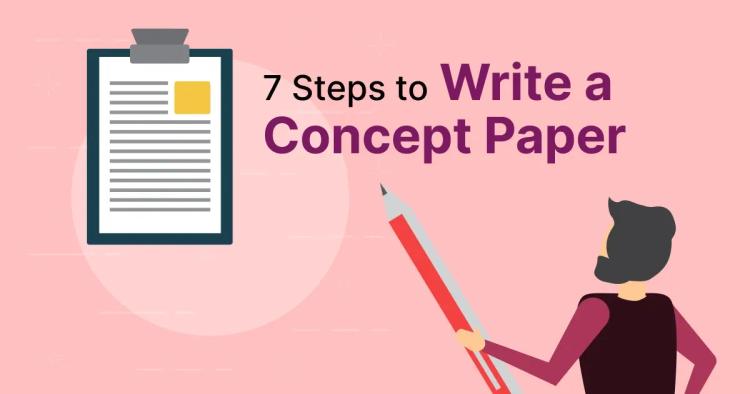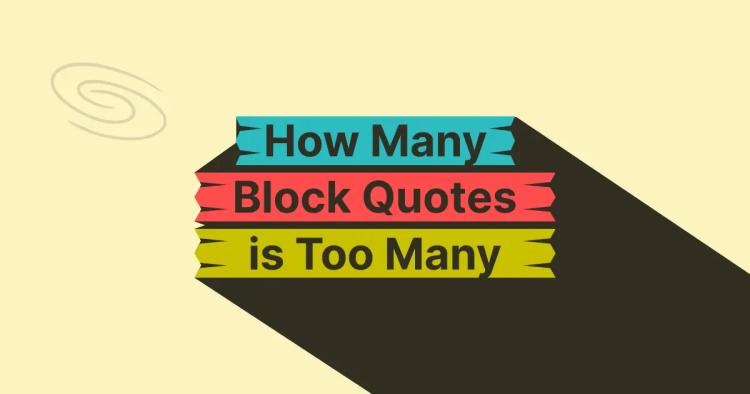When you spot a tiny superscript like this (²) and wonder “What’s that?” you’ve uncovered a footnote. Footnotes tuck source credits, definitions, and side notes at the bottom of the page, keeping your paragraphs clean and focused.
Mastering footnotes is the fastest way to boost clarity and credibility in your writing. In this guide, you’ll learn how to add, format, and manage footnotes in essays, blog posts, and reports.
What Are Footnotes?
Footnotes are brief notes placed at the bottom of a page, linked to the main text by a small superscript number.
“A footnote is a note of reference, explanation, or comment usually placed below the text on a printed page.” Merriam-Webster
Each footnote begins with a number in the text. At the bottom of that same page, you’ll find the matching note. Readers can glance down to the corresponding note for:
-
Source citations: “Where did that fact come from?”
-
Clarifications: “What exactly does this term mean?”
-
Side comments: “A little anecdote or extra tidbit.”
Think of them as friendly whispers guiding your reader—never interrupting the main story, but always there when more detail is wanted.
ᴀᴅᴠᴇʀᴛɪsᴇᴍᴇɴᴛ
Why Use Footnotes?
Footnotes help readers verify your facts and offer bonus details without crowding your paragraphs.
-
Build Trust: Show that you’ve backed up every claim.
-
Keep Text Tight: Move elaborate notes out of your main prose.
-
Honor Sources: Give credit where it’s due and avoid plagiarism.
Add footnotes with care to keep your writing focused and guide readers to extra insights.
How to Write a Footnote: Step-By-Step Guide
Adding footnotes is simple when you follow a clear process. Use the steps below to insert and format notes that guide your readers to extra details or sources.
Step 1: Choose Your Style
Pick one citation style—MLA, APA, or Chicago—and stick with it.
Step 2: Open Your Document in Google Docs
Use your word processor of choice. For example, open Google Docs and load your draft.
Step 3: Insert the Superscript Number
-
Click right after a sentence’s final punctuation. Go to Insert → Footnote.
-
Google Docs adds a superscript number in the text and a matching spot at the bottom of the page.
-
You can also use a superscript generator for converting normal numbers to superscript numbers.
Step 4: Write Your Note
At the bottom of the page, next to the new number, type your citation or explanation. Examples:
-
1. John Doe, The Art of Writing (New York: Ipsum Press, 2020), 45.
-
²Doe (2020) finds that the pangram “The quick brown fox…” remains a staple in typing tests.
Step 5: Format Consistently
-
Match your main text font (often one point smaller).
-
Single-space each note; double-space between notes.
-
Let Google Docs renumber automatically when you add or delete notes.
Step 6: Verify Placement & Order
- After edits, scroll through to ensure each superscript number matches its note.
- Use Google Docs’ Update citations (if available) or manually confirm the sequence.
Master these steps to keep your footnotes accurate, well-formatted, and easy for readers to follow.
Check out our guide on How to Write a Preface for tips on setting the perfect tone and context.
ᴀᴅᴠᴇʀᴛɪsᴇᴍᴇɴᴛ
Chicago Style Footnotes
Chicago is the go-to for history, literature, and the humanities. It uses a notes-and-bibliography system: you insert a superscript number in your text, and at the bottom of the page you give the full citation—author, title, publisher, year, page. A matching bibliography at the end lists every source again, so readers can find every reference in one place.
-
When to Use: Every time you cite a source in the notes-bibliography system.
-
First Citation (Long Form):
-
Write the reference number in normal text + period(.).
-
Give full details: Author’s first and last name, Title (City: Publisher, Year), page.
-
-
Subsequent Citations (Short Form):
-
Write the reference number in normal text + period(.).
-
Only Author’s last name, Abbreviated Title, page.
-
Chicago Footnote Example
| Placement | Example |
|---|---|
| In the text | He writes with wit.¹ |
| At the bottom of the page | 1. Jane Austen, Pride and Prejudice, 150. |
| Subsequent Citations | 2. Austen, Pride and Prejudice, 150. |
Using Chicago-style footnotes ensures your work is fully documented and easy for readers to trace back to the original sources.
APA Style Footnotes
APA reigns in psychology, education, and social sciences. It favors brief author-date citations right in the text—(Smith, 2020)—to keep your prose flowing. Footnotes are used only for extras, like extra explanations or copyright notes, not for routine source citations.
-
When to Use:
-
Content Notes: Extra info that doesn’t fit in a sentence.
-
Copyright Notes: Long quotes or third-party images.
-
-
Format:
-
Write the reference number in superscript text (no period).
-
At page bottom, same superscript + note.
-
APA Footnote Example
| Placement | Example |
|---|---|
| In the text | The app’s dark mode is popular.³ |
| At the bottom of the page | ³This design can cut screen power use by 30%. |
Keeping APA footnotes reserved for supplementary details helps maintain a clean, focused narrative.
MLA Style Footnotes
MLA is popular in language and cultural studies. It relies on author-page parenthetical citations—(Smith 23)—that tie to a Works Cited list at the end. Footnotes or endnotes show up sparingly, only when you need extra comments, list multiple sources at once, or explain unusual details.
-
When to Use:
-
Multiple Sources: Many works cited for one passage.
-
Unusual Details: Variant editions, translations, or line counts.
-
Side Comments: Brief extra points.
-
-
Format:
-
Write the reference number in superscript text (no period).
-
Note at page bottom with the same superscript.
-
If the note is a full sentence, put page number in ( ).
-
MLA Footnote Example
| Placement | Example |
|---|---|
| In the text | She speaks truth.⁴ |
| At the bottom of the page | ⁴This comes from the Norton 2019 edition (p. 23). |
Using MLA footnotes only for special cases keeps your text uncluttered while still offering key details where needed.
ᴀᴅᴠᴇʀᴛɪsᴇᴍᴇɴᴛ
Writing Footnotes: Common Pitfalls & Best Practices
A few simple missteps can undermine your footnotes. Keep these tips in mind to make your notes clear and useful:
-
Overuse: If nearly every sentence has a note, readers will tune out. Use footnotes only when they add real value.
-
Mixing Styles: Don’t blend Chicago notes into an APA paper. Pick one style and stick with it throughout.
-
Vague Notes: Avoid “See above.” Instead, write a clear explanation or fully cite the source.
-
Broken Links (Web): When you hyperlink notes online, double-check that each link jumps to the correct spot.
-
Spelling Mistakes: Even footnotes need proofreading—try our Grammar Checker to catch typos.
By steering clear of these pitfalls and following best practices, your footnotes will inform—never distract.
FAQs
What’s the difference between footnotes and endnotes?
Footnotes sit at the bottom of the same page where they’re referenced; endnotes are all collected at the end of a chapter or the end of the document.
-
Use footnotes when you want readers to see the note immediately, without flipping pages.
-
Use endnotes when you have many notes that might clutter the pages, or when your publisher prefers a single “Notes” section.
When should I choose a footnote over an in-text citation?
-
Use in-text citations (like APA’s author-date or MLA’s author-page) for brief source credits that keep the flow tight.
-
Use footnotes when you need to:
-
Give extra context (definitions, background stories) that would weigh down your prose.
-
Cite multiple sources at once without breaking a sentence.
-
Add clarifications or side comments that enrich but aren’t essential to your main point.
-
How do I insert and manage footnotes in Word and Google Docs?
-
Microsoft Word:
-
Place your cursor where you want the note.
-
Go to References → Insert Footnote.
-
Type your note at the bottom. Word will renumber automatically if you add or delete notes.
-
-
Google Docs:
-
Click after the sentence’s final punctuation.
-
Choose Insert → Footnote.
-
Write your note in the new space. Docs updates numbering as you edit.
-
How do I cite a website or social media post in a footnote?
Follow your chosen style guide’s format:
-
Chicago:
1.Author Name, “Page Title,” Website Name, publication date or “accessed” date, URL. -
MLA:
²“Page Title,” Website Name, Publisher (if available), Day Month Year, URL. -
APA:
³Author Name. (Year, Month, Day). Title of page. Site Name. URL
Always include enough details—author (or organization), title, date, and link—so readers can find the source themselves.
Can footnotes include images, tables, or other media?
Generally, no. Footnotes should stay text-only.
-
Diagrams or charts belong as figures with captions, not footnotes.
-
On the web, you can link a superscript to a small popup or separate “Notes” section that might contain media—but keep each footnote concise.
What if editing my draft breaks the numbering?
Let your editor handle it:
-
In Word, after inserting or deleting notes, right-click any footnote and choose Update Field or simply save/refresh and Word will renumber.
-
In Google Docs, footnotes renumber immediately when you add or delete them.
Always skim through a final proof to confirm the numbers run 1, 2, 3… in order.
Are footnotes a good fit for blogs and online articles?
Yes—if done thoughtfully:
-
Insert a clickable superscript (e.g., ⁴).
-
At the bottom, include a “Notes” section where each number jumps back to its reference.
This mimics print behavior and keeps your web content clear and navigable.
What if one sentence needs multiple citations?
You have two options:
-
Separate superscripts: “Theory X has proven true.⁵ ⁶”
-
Single note combining sources: “Theory X has proven true.⁷”
⁷See Smith (2019); Jones (2021); and Lee (2020) for related studies.
Choose whichever reads more cleanly for your audience.
ᴀᴅᴠᴇʀᴛɪsᴇᴍᴇɴᴛ
Conclusion
Footnotes are your secret weapon for clear, credible writing. By mastering proper footnote formatting—choosing one citation style, inserting neat superscript markers, and crafting concise, informative notes—you keep your text uncluttered while giving readers the context they crave. Remember to:
-
Consistently apply your chosen style (MLA, APA, or Chicago) to avoid confusion.
-
Insert superscript numbers only where they add real value, and verify each note matches its marker.
-
Proofread footnotes for typos and vague wording—tools like CopyChecker’s Grammar Checker can help.
Well-crafted footnotes elevate every essay, report, or blog post by boosting trust, streamlining readability, and showcasing your attention to detail. Start annotating with confidence and watch your writing shine.