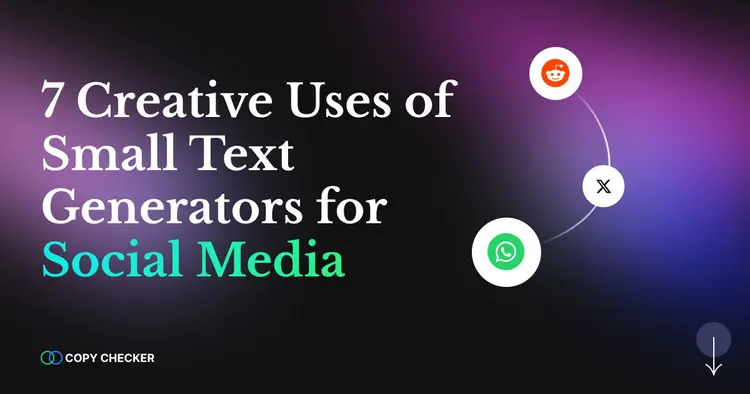Discord has become a hub for gamers, communities, and social groups, offering a versatile platform for communication through text, voice, and video. One of the unique aspects of Discord is how you customize your text messages.
Among these options, tiny texts are particularly creative and fun, whether you’re trying to add an aesthetic flair or make your messages stand out.
This guide will walk you through how to create tiny text on Discord using built-in features and show you how to explore advanced options using third-party tiny text generators. You’ll have all the tips and tools needed to enhance your Discord conversations by the end.
ᴀᴅᴠᴇʀᴛɪsᴇᴍᴇɴᴛ
What is Tiny Text?
Tiny text, sometimes called small text, is a styled font that appears smaller than regular text. Think of it as a stylistic effect distinguishing your messages from standard text.
Computers achieve this by using Unicode character encoding to represent different styles of fonts for respective letters and characters. There are tons of styles and fonts for you to choose from, too!
However, some more popular ones are superscripts, subscripts, and small caps. Discord does not have any built-in way to do subscripts and superscripts. You can make the small text on Discord, though.
How to Make Tiny Text Using Discord Formatting
Discord offers several rich text formatting tricks that are right out of the box. While tiny texts aren’t directly supported, you can achieve smaller text using a workaround.
Step 1: Type “-#” followed by a space.
Step 2: Paste or type your message after the space.
Step 3: Hit send. Discord will automatically convert your message into tiny text.
Discord calls this font style “subtext,” one of the app’s built-in text formatting options.
How To Make Discord Tiny Text Using Small Text Generators
As we mentioned, Discord doesn’t natively allow you to type superscripts or small caps. If you’re looking for font styles with a little more flair, use our small text generator to generate fancier styles from any plain text. It is super simple to use as well.
Step 1: Visit CopyChecker’s Small Text Generator.
Step 2: Select the small font style you want.
Step 3: Paste or type your text into the text input area.
Step 4: Our tool will generate the font in your chosen style in real time.
Step 5: Copy and paste the tiny text on Discord.
Discord has a fantastic team of engineers constantly updating the app with new features. But now, an online tool for generating small text is your best bet. Since Discord supports Unicode characters, you can copy and paste the tiny text seamlessly without worrying much about compatibility (more on later).
ᴀᴅᴠᴇʀᴛɪsᴇᴍᴇɴᴛ
Other Text Formatting You Can Do On Discord
One of the cool things about texting on Discord is the different formatting you can do with Markdown. You can create headings, underlines, bold texts, italics, and strikethrough texts.
These formatting options make your texting experience richer and more fun. Here are some of the common formatting options you can use other than small text on Discord:
Headers: Use the hash symbol (#) to create headings.
Italics: For Italics, use a single asterisk at the beginning and end of your text, like this: *I am italicized*.
Bold Text: Enclose your message between double asterisks for bold text. For example, **this is bold**.
Underline: Use double underscores to underline your text.
Strikethrough: Use double Tilda symbols (~) at the start and end of your text to strike through your text.
Why Use Tiny Text on Discord?
Tiny text isn’t just a quirky feature - it’s a way to make your communications more engaging and unique. Here are some reasons Discord users love incorporating tiny text into their chats.
Personalization
Sometimes, you want your Discord server to know you’re the one who’s texting. Adding cool formatting to your texts does just that. You can use fancy text to stand out in a crowded server.
Emphasis
Fancy or small texts are perfect for adding emphasis to text messages. You can use it for asides, annotations, or subtle humorous comments. You may have sent a hilarious meme on chat. Adding a funny caption in small caps or a wacky font can get you more laughs.
Aesthetic Appeal
Improve the visual appeal of your messages, which is beneficial for digital-themed or creative server contexts. The server you’re texting on does matter, though.
If you’re texting with your gamer buddies, a little fancy font style here and there will add some excitement. However, definitely do not send stylized texts on formal servers.
3 Things To Keep In Mind When Sending Small Text On Discord
Using tiny text on Discord is a fun way to make your messages more engaging. Although, there are a few things worth keeping in mind.
1. Avoid Compatibility Issues
Stylized fonts are compatible with most modern devices today. However, if older devices fail to render them properly, there may be compatibility issues. Also, not all styles and formatting options are supported completely. Use common styles like superscripts and small caps to avoid rendering problems.
2. Accessibility Challenges
Tiny texts and fancy fonts, such as glitchy texts, may be harder for some users to read. Be mindful of the members on the server and use them sparingly, especially in important messages.
3. Mobile Friendly
Small texts work well on Discord mobile, but formatting may vary slightly. Always preview how your text looks before hitting the send button.
ᴀᴅᴠᴇʀᴛɪsᴇᴍᴇɴᴛ
Final Thoughts
Adding tiny text to your Discord conversations is a fun and helpful way to personalize your messages on any server. You can also use it to add some personality to your texts and emphasis.
Beyond text, tiny styles can perfectly complement emojis, spoiler tags, and other visual enhancements to make your messages pop.
The customization options are limitless whether you’re using Discord’s built-in formatting or third-party generators. Don’t go overboard with it, though. Keep readability and accessibility in mind.