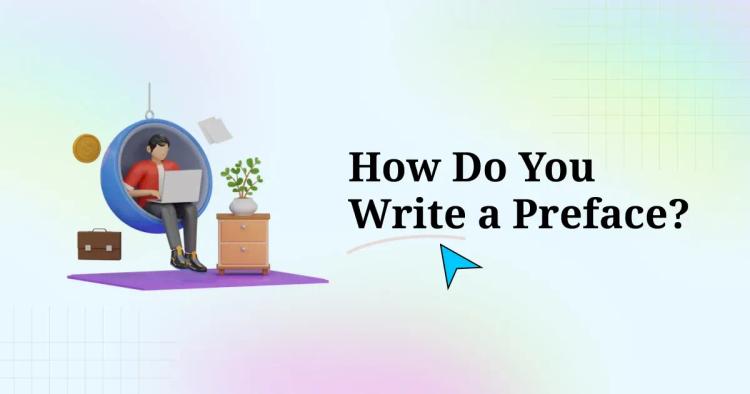Email is a widely used form of communication in the modern world, but knowing how to start an email can be challenging. Whether you're sending a professional email to a colleague or an informal email to a friend, how you begin your message sets the tone for the rest of your conversation.
In this blog post, we will explore the importance of starting an email and provide different greetings and opening lines to help you make a great first impression.

How to Start an Email
Starting an email may seem simple, but it can set the tone for the entire message and affect how the recipient perceives you and your message. Here are some tips for starting an email:
Use a professional greeting:
Start your email with a professional greeting, such as "Dear [recipient's name]," or "Hello [recipient's name],". A professional greeting shows respect and sets a professional tone for your email.
Use a personalized greeting:
A personalized greeting can help you connect with the recipient and make them feel valued. You can personalize your greeting by including the recipient's name or referring to a previous conversation or interaction with them.
Introduce yourself:
If you're emailing someone for the first time, it's important to introduce yourself and explain why you're contacting them. This can help the recipient understand the purpose of your email and determine how to respond.
Use a clear and concise opening line:
Your opening line should be clear and concise, and it should explain the purpose of your email in a few words. For example, if you're emailing to request information, you could start your email by saying, "I am writing to request information about [topic]."
Provide context:
Providing context can help the recipient understand why you're emailing them and what they can expect from your message. This can include providing background information or explaining the reason for your request.
Show enthusiasm:
If appropriate, show enthusiasm in your email by using positive language and expressing your excitement or interest in the topic. This can create a positive tone and engage the recipient.
Overall, starting an email requires thoughtfulness and attention to detail. By using a professional greeting, personalizing your message, introducing yourself, using a clear and concise opening line, providing context, and showing enthusiasm when appropriate, you can create an effective and engaging opening to your email.

Why starting an email is important
Starting an email is important because it sets the tone for the rest of the conversation. A poorly written opening line can leave a bad impression and potentially damage the relationship between the sender and recipient.
On the other hand, a well-crafted introduction can engage the recipient and encourage them to read on.
What to include in the opening of an email

There are three essential elements to include in the opening of an email: a greeting, an opening line, and a connection.
A greeting:
The greeting is the first thing the recipient sees when they open your email. It's essential to use an appropriate greeting based on the context of the email.
For professional emails, it's best to use the recipient's formal title and last name, such as "Dear Mr. Smith." Using the recipient's first name or a casual greeting like "Hey" or "Hi" is appropriate for informal emails.
An opening line:
The opening line is the first sentence of your email, and it should grab the recipient's attention. It's essential to ensure that the opening line is relevant to the content of the email and saves the recipient's time.
A strong opening line can include a question, a compliment, or a personal connection.
A connection:
Including a connection in the opening of an email can help establish a personal connection between the sender and the recipient. This connection can be based on a shared interest or experience, such as attending the same school or working in the same industry.
Never-fail email introductions

The following are six never-fail email introductions that can be used in a variety of contexts:
The simple greeting:
This straightforward introduction is appropriate for both professional and informal emails.
It consists of a greeting followed by the recipient's name, such as "Hi John" or "Dear Jane."
The question:
Asking a question in the opening line of an email can be an effective way to engage the recipient and encourage them to read on.
The question should be relevant to the content of the email and should show that the sender has done their research.
The compliment:
Including a compliment in the opening of an email can help establish a positive tone and create a good impression.
The compliment should be sincere and relevant to the recipient, such as praising their recent work or acknowledging their expertise.
The connection:
Including a personal connection in the opening of an email can help establish a rapport between the sender and the recipient.
The connection can be based on a shared interest, experience, or mutual acquaintance.
The common ground:
Finding common ground with the recipient can help establish a personal connection and create a positive impression.
The common ground can be anything from a shared interest to a mutual goal.
The introduction:
In some cases, it may be appropriate to introduce yourself in the opening of an email, especially if you're emailing someone for the first time.
The introduction should be brief and relevant to the content of the email.
Email introductions to avoid

The following are six email introductions to avoid, as they can make a bad impression and potentially damage the relationship between the sender and recipient:
The self-centered introduction:
Starting an email with a self-centered introduction, such as talking about your achievements or problems, can come across as arrogant and off-putting. The email should focus on the recipient, not the sender.
The irrelevant introduction:
An email with an irrelevant introduction, such as talking about the weather or something unrelated to the content of the email, can save the recipient's time and make them less likely to engage with the rest of the message.
The unclear introduction:
An unclear introduction can confuse the recipient and make it difficult for them to understand the purpose of the email. It's essential to be clear and concise in the opening of the email and to state the reason for the message clearly.
The controversial introduction:
Starting an email with a controversial introduction, such as discussing a sensitive topic or expressing a controversial opinion, can be risky and potentially damage the relationship between the sender and recipient. It's best to avoid controversial topics in the opening of an email.
The overly familiar introduction:
Starting an email with an overly familiar introduction, such as using pet names or making inappropriate jokes, can be inappropriate and unprofessional. Maintaining a professional tone in all email communications, even with friends or colleagues, is important.
The non-introduction:
Not including an introduction in the opening of an email can make it unclear who the message is intended for and what the purpose of the email is. It's important to include a clear and concise introduction in all email communications.
Tips for writing effective email introductions

Here are some tips to help you write effective email introductions:
Keep it short and sweet:
The opening of an email should be brief and to the point. It's important to get to the point quickly and save the recipient's time.
Use proper tone and language:
The tone and language of the email should be appropriate based on the context of the message. For professional emails, it's important to use a formal tone and avoid slang or informal language.
Personalize your greeting:
Using the recipient's name in the greeting can help establish a personal connection and create a positive impression. It's important to double-check the spelling of the recipient's name to avoid any errors.
Use a specific subject line:
Using a specific subject line can help the recipient understand the purpose of the email and make it easier for them to find the message later. It's important to ensure the subject line is relevant to the content of the email.
Be professional:
Maintaining a professional tone and language in all email communications is important, even with friends or colleagues. Avoid using slang or informal language, and proofread the email for any errors before sending it.
Follow up appropriately:
If you don't receive a response to your email, following up after a few days is appropriate. However, avoiding being pushy or aggressive in your follow-up emails is important.
How Grammar Checker Could Help in Writing the Perfect Email
While following best practices can help you write effective email introductions, ensuring that your writing is error-free and grammatically correct can still be challenging.
That's where grammar checker tools can help improve the quality of your writing and make sure your message comes across clearly and professionally.
Here are some ways that grammar checker tools can help in writing the perfect email:
Correcting spelling and grammar errors:
Grammar checker tools can automatically detect and highlight spelling and grammar errors in your writing. This feature can help you avoid common mistakes and improve the clarity of your message.
Suggesting alternative word choices:
Grammar checker tools can suggest alternative word choices to improve the flow and readability of your writing. This feature can help you find more concise and effective ways to express your ideas.
Providing writing style suggestions:
Grammar checker tools can provide suggestions for improving your writing style, such as avoiding passive voice or using shorter sentences. These suggestions help you create a more engaging and effective email.
Checking for plagiarism:
Copychecker plagiarism checker tool can also check your writing for plagiarism, ensuring your message is original and unique.
Saving time and effort:
Using a grammar checker tool can save you time and effort editing and proofreading your email. This feature can be especially helpful when you're short on time or need to send an important email quickly.
However, it's important to keep in mind that grammar checker tools are not perfect and may sometimes make mistakes or provide incorrect suggestions.
It's always a good idea to double-check your writing manually and use your judgment when making changes.
FAQs:
How to start an email professionally?
Starting an email professionally is important to make a good first impression and establish credibility. You can start by using a professional greeting, such as "Dear [recipient's name]" or "Hello [recipient's name]."
You can also introduce yourself and explain the purpose of your email in a clear and concise opening line. It's important to use proper grammar and punctuation and avoid slang or overly casual language.
Additionally, you can personalize your message by including the recipient's name or referring to a previous conversation or interaction with them.
How to start an email to a teacher?
Starting an email to a teacher requires a respectful and professional tone. You can start by addressing the teacher by their proper title, such as "Dear Professor [last name]," or "Dear Mr./Ms. [last name],".
You should also introduce yourself and explain the purpose of your email in a clear and concise opening line. If you're emailing to ask a question or request information, be polite and use appropriate language.
Additionally, you can personalize your message by mentioning the teacher's class or referring to a previous conversation or interaction you had with them.
How to start an email to a professor?
Starting an email to a professor requires a similar approach to emailing a teacher. You can start by addressing the professor by their proper title, such as "Dear Professor [last name]," or "Dear Dr. [last name],".
How to start an email to multiple recipients?
Starting an email to multiple recipients requires careful consideration to ensure everyone feels included and valued. You can start by addressing the group as a whole, using a greeting such as "Dear all," or "Hello everyone,."
If you need to address specific individuals within the group, you can mention them by name in the body of the email. It's important to be clear about your email's purpose and avoid sending unnecessary messages to the group.
Additionally, you can personalize your message by mentioning a common interest or goal that the group shares.
Conclusion
Starting an email may seem like a small detail, but it can significantly impact the success of your communication.
By including an appropriate greeting, an engaging opening line, and a personal connection, you can establish a positive tone and create a good impression.
Avoiding common mistakes, such as using self-centered or irrelevant introductions, and following best practices, such as using a specific subject line and maintaining a professional tone, can help you write effective email introductions that engage the recipient and encourage them to read on.