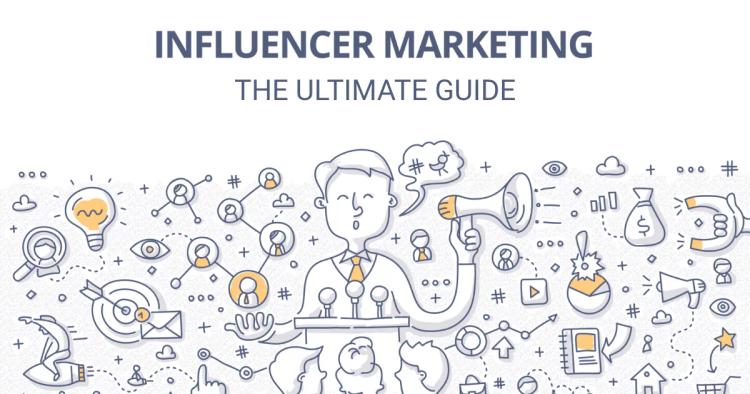In this fast-paced digital age, the world is undergoing a transformative shift towards sustainability and efficiency. One crucial aspect of this transformation is the move towards a paperless society.
The time has come to bid farewell to traditional paper-based processes and embrace the countless benefits of going paperless. Not only does it streamline our daily lives, but it also significantly reduces our environmental impact.
By adopting paperless practices, we can contribute to a greener and more sustainable future for generations to come.
The Environmental Impact of Paper Usage: Going green for a sustainable future
Before delving into the practical steps of going paperless, it's essential to acknowledge the staggering environmental impact of paper usage. The paper industry is one of the largest contributors to deforestation, leading to habitat loss and climate change.
Moreover, the production and disposal of paper involve significant water and energy consumption, contributing to greenhouse gas emissions.
By transitioning to a paperless lifestyle, we can significantly reduce our carbon footprint and protect our precious natural resources.
Assessing Your Current Paper Usage
Understanding your paper consumption: Identifying pain points and challenges
Begin your paperless journey by assessing your current paper usage. Take a critical look at your daily routines, both at work and in your personal life, to identify areas where paper is excessively utilized.
Common paper-heavy processes may include printing documents, taking handwritten notes, and storing physical files. Understanding these pain points will help you strategize a smoother transition to a paperless workflow.
The benefits of going paperless: Increased efficiency, cost savings, and reduced clutter
Going paperless offers a myriad of advantages that extend far beyond environmental considerations. By eliminating the need for physical documents, you can streamline your workflow and increase productivity.
Digital files are easily searchable, making information retrieval a breeze. Furthermore, going paperless can lead to substantial cost savings in printing, storage, and paper supplies. Reduced clutter and improved organization are additional perks that enhance your overall efficiency.
Digitizing Your Documents
Scanning and converting paper documents to digital formats
The first step in the paperless transformation is to convert your physical documents into digital formats. Invest in a reliable scanner to digitize your papers, creating digital copies that can be stored and accessed effortlessly.
Remember to organize your scanned documents into folders for easy retrieval later on.
Organizing and categorizing your digital files for easy access
With an ever-growing digital archive, effective organization is key to maintaining order. Implement a consistent file-naming convention and folder structure that suits your needs.
This way, you can quickly locate the documents you need without wasting time searching through piles of paper.
Choosing the right file format for long-term archiving
When converting documents, choose file formats that support long-term archiving to ensure compatibility and readability in the future.
PDF (Portable Document Format) is a popular choice due to its universality and ability to preserve the original formatting.
Utilizing Digital Note-Taking and Task Management
Adopting digital note-taking tools for meetings and brainstorming sessions
Bid farewell to the traditional pen and paper for note-taking by embracing digital alternatives. Note-taking apps, such as Evernote or OneNote, allow you to organize your thoughts, ideas, and meeting minutes in a clutter-free digital space.
Enhancing productivity with digital task management systems
Keep track of your tasks and deadlines with digital task management tools like Trello or Asana. These platforms enable collaboration with team members, ensuring everyone stays on the same page and deadlines are met promptly.
Email Management and Electronic Communication
Reducing paper through effective email management
Take control of your inbox to reduce unnecessary printing. Use email folders to categorize and store important messages, eliminating the need for printing and filing physical copies.
Embracing video conferencing and collaboration platforms for remote work
With the rise of remote work, embracing video conferencing and collaboration platforms becomes crucial. Conduct virtual meetings, share screens, and collaborate on documents in real time, minimizing the need for printed materials.
Cloud-Based Storage and Collaboration
Exploring the benefits of cloud storage for secure and accessible document sharing
Cloud storage solutions like Google Drive or Dropbox offer secure, convenient, and accessible storage for your digital documents. Collaborate with colleagues by granting them access to shared folders, eliminating the need for printed handouts during meetings.
Collaborating in real-time with colleagues using cloud-based platforms
Utilize cloud-based collaboration tools to work on documents simultaneously with colleagues, enabling seamless real-time edits and feedback. This fosters a more efficient and collaborative work environment.
Copychecker's PDF Editor Tool
Simplifying document editing and annotation
Copychecker's PDF Editor Tool is a game-changer for paperless document management. This powerful tool allows you to edit, annotate, and mark up PDFs with ease, making it a versatile and indispensable addition to your paperless toolkit.
Leveraging advanced features for seamless collaboration and feedback
With Copychecker's PDF Editor, multiple users can collaborate on a document, providing feedback and suggestions in real time. This streamlines the review process, eliminating the need for printed drafts and manual mark-ups.
Going Paperless with Copychecker's Electronic Signature Option
Understanding the legality and security of electronic signatures
Electronic signatures have gained legal recognition in many countries, making them a secure and viable alternative to traditional pen-and-paper signatures.
Understanding the legal framework surrounding electronic signatures is crucial for implementing them confidently.
How to use Copychecker's electronic signature feature for contracts and agreements
Copychecker's electronic signature option simplifies the signing process for contracts and agreements. Easily send documents for signature, track their progress, and securely store signed copies—all without printing a single page.
Secure Data Management and Privacy
Implementing encryption and password protection for sensitive documents
Protect your sensitive digital files by implementing encryption and password protection. This adds an extra layer of security, ensuring that only authorized individuals can access confidential information.
Complying with data protection regulations to ensure privacy
Adhere to data protection regulations, such as GDPR (General Data Protection Regulation), to safeguard the privacy of personal information contained in your digital documents. This ensures you maintain ethical and legal data management practices.
Training and Onboarding Employees
Educating your team on the benefits of going paperless
A successful paperless transition requires the support of your team. Educate them on the benefits of going paperless, emphasizing efficiency, reduced costs, and environmental responsibility. Foster a collective sense of purpose to drive the transition forward.
Providing training on digital tools and software for a smooth transition
Equip your team with the necessary digital skills by providing comprehensive training on the tools and software you'll be using. Ensure they are confident in navigating the digital landscape before fully implementing paperless practices.
Overcoming Challenges and Resistance
Addressing common challenges in the paperless transition
It's normal to encounter challenges during the paperless transition. Be prepared to troubleshoot technical issues, address learning curves, and adapt your strategies as needed to overcome these obstacles.
Encouraging employees and stakeholders to embrace the change
Encourage open communication and create a supportive environment for employees and stakeholders as they adapt to paperless processes. Recognize and celebrate successes and offer guidance and encouragement to those who may be hesitant about the changes.
FAQs
Is going paperless difficult to implement?
Not at all! While the initial transition may require some adjustments, the benefits far outweigh the effort. With the right digital tools and a supportive team, going paperless can be a smooth and rewarding process.
Are electronic signatures legally binding?
Yes, electronic signatures are legally binding in many countries. Copychecker's electronic signature feature adheres to legal standards, ensuring the validity and security of your digitally signed documents.
Can I access my digitized documents from anywhere?
Absolutely! Cloud-based storage solutions like Google Drive or Dropbox allow you to access your digital documents from any device with an internet connection, making remote access a breeze.
How does Copychecker's PDF Editor simplify collaboration?
Copychecker's PDF Editor facilitates real-time collaboration, allowing multiple users to edit, annotate, and provide feedback simultaneously on a document, streamlining the review process and reducing the need for printed drafts.
Will going paperless save me money?
Definitely! Going paperless eliminates costs associated with printing, storage, and paper supplies. Additionally, increased efficiency and productivity lead to long-term cost savings for individuals and businesses alike.
Conclusion
Congratulations on taking the significant step towards a paperless future! By reducing paper usage and embracing digital solutions, you have contributed to a more sustainable world and increased efficiency in your daily life.
Share your paperless success story with others, inspiring them to embark on their paperless journey. By collectively embracing a paperless lifestyle, we can create a positive impact on the environment and pave the way for a greener and more efficient future for all.