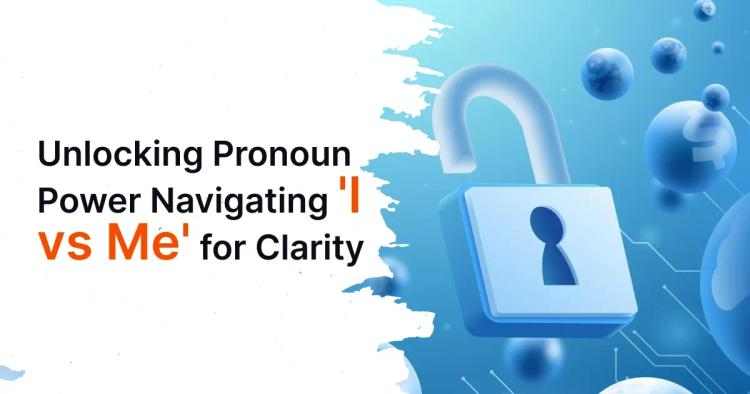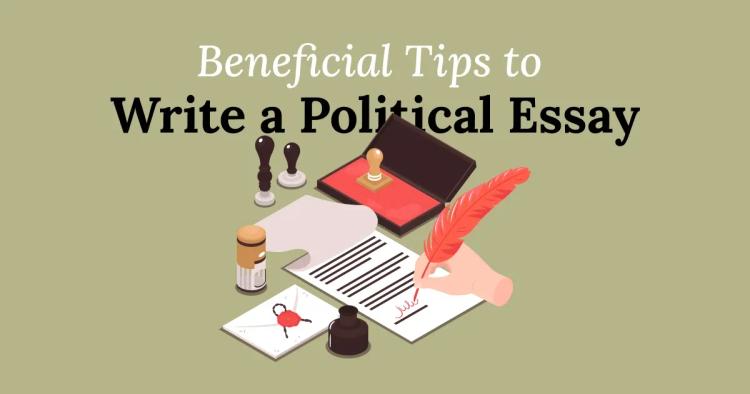In this fast-paced digital world, where communication happens at the speed of light, email remains a cornerstone of professional and personal interaction. A well-composed email isn't just a string of words; it's a reflection of your professionalism, respect, and communication skills.
Mastering email etiquette is essential to create meaningful connections, foster relationships, and convey your message effectively.
In this comprehensive guide, we will delve into 19 essential email etiquette rules that will help you navigate the intricate landscape of digital communication with finesse and grace.

Subject Line: Making a Strong First Impression
Crafting Engaging and Relevant Subject Lines
Think of the subject line as your email's first impression. A concise and compelling subject line captures the recipient's attention and entices them to open your email.
A subject like "Exciting Opportunity Inside: Join Our Team!" is far more engaging than a vague "Regarding the Job." Tailor your subject to reflect the email's content, providing a teaser of what's to come.
Avoiding Misleading or Vague Subjects
Misleading or vague subject lines lead to frustration and confusion. Ensure your subject accurately represents the content of the email. Misrepresenting the content can damage trust and hinder effective communication.
Transparency in your subject line is a foundation of email etiquette that ensures respect for the recipient's time and expectations.
Greeting: Setting the Right Tone
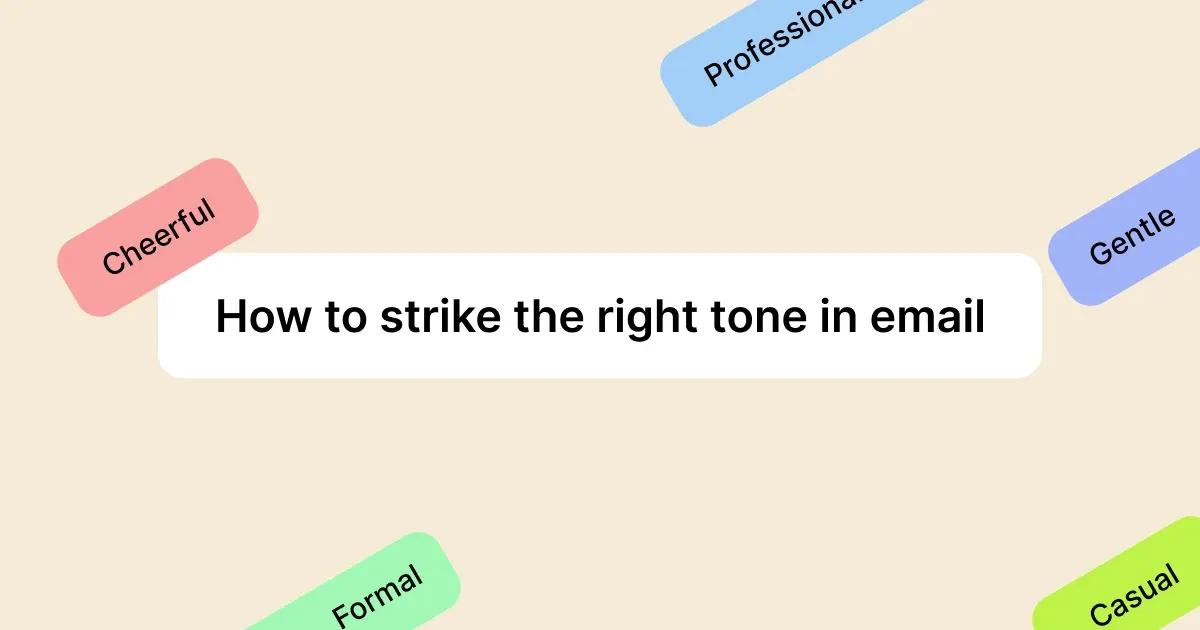
Personalized Greetings for Effective Communication
Greetings set the tone for your email. Address the recipient by name to establish a personal connection. "Hello Jennifer," or "Dear Mr. Smith," immediately imparts a sense of acknowledgement and respect.
Personalization demonstrates that you value the recipient's individuality and that you've taken the time to craft a thoughtful message.
Balancing Formality and Familiarity
Finding the right level of formality is crucial. Tailor your greeting to the nature of your relationship and the context of the email.
"Hi Sam," might work well with a colleague, but "Dear Professor Johnson," is more appropriate for formal or professional correspondence. Striking the balance between familiarity and formality sets the tone for effective communication.
Introduction: Providing Context
The Power of a Clear and Concise Introduction
Start your email with a concise introduction that summarizes the purpose of your communication. This helps recipients quickly understand what your email is about, saving them time and setting expectations.
A clear introduction guides the reader and makes it easier for them to grasp the essence of your message.
Clarifying the Purpose of Your Email
Uncertainty can lead to misunderstandings. Clearly state the reason for your email within the introduction.
Whether it's sharing information, asking for assistance, or proposing collaboration, make your intentions explicit. This eliminates any ambiguity and guides the recipient's understanding of your email's purpose.
Concise and Relevant Content: Respect for Recipient's Time

The Art of Being Concise Without Sacrificing Clarity
Brevity is a virtue in email communication. Craft your message with precision, eliminating unnecessary details while ensuring clarity.
Get to the point without beating around the bush. This respects the recipient's time and keeps your message focused.
Staying On-Topic and Avoiding Tangents
Emails should stay on topic to avoid confusion. Tangents can dilute your message's impact and lead to misinterpretation. If a different topic arises, consider starting a new email thread. This not only ensures clarity but also shows respect for the recipient's time and attention.
Paragraphs and Formatting: Enhancing Readability
Organizing Your Content with Paragraphs and Subheadings
Readable emails are well-organized. Break your content into paragraphs, each addressing a specific point. Utilize subheadings to guide the reader through the email's structure. This enhances clarity and makes it easier for the recipient to locate and absorb key information.
Effective Use of Bullet Points and Numbered Lists
Bullet points and numbered lists condense information effectively. They provide clarity, especially when conveying multiple items, steps, or options. Utilize these formatting tools to make your email's content more digestible and reader-friendly.
Grammar and Spelling: Elevating Your Writing with Copychecker
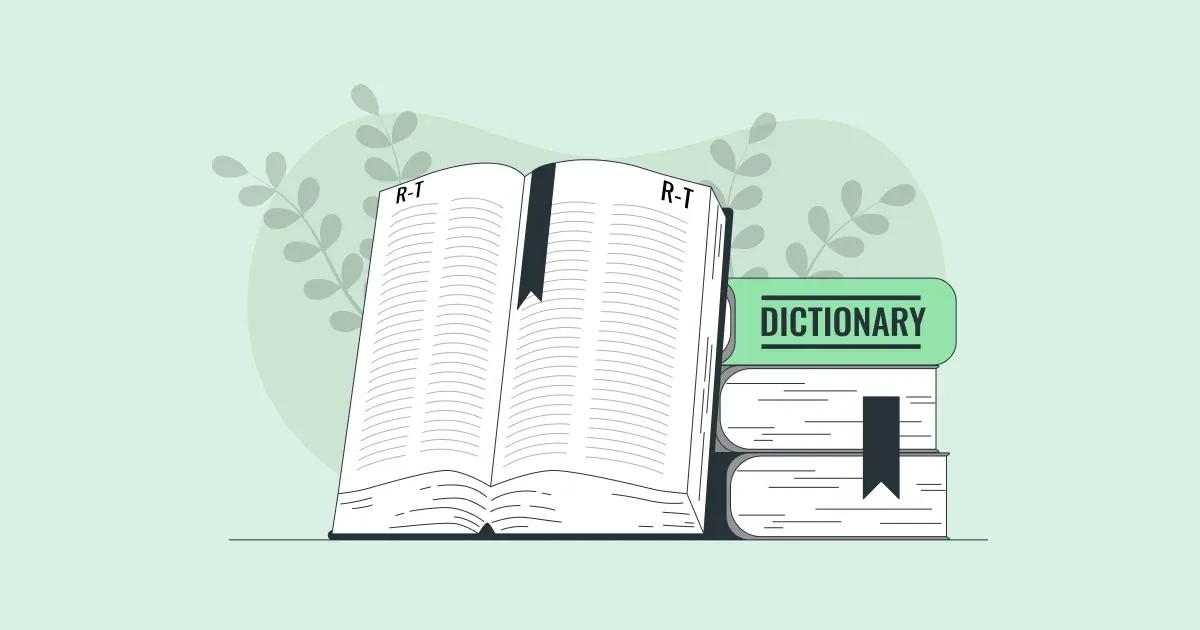
The Role of Grammar and Spelling in Professional Communication
Impeccable grammar and spelling are non-negotiable. They reflect your attention to detail and professionalism. Errors can undermine your credibility. Proofread your emails before sending, focusing on grammar, spelling, and punctuation.
Leveraging Copychecker's Grammar Checker for Polished Emails
Grammar checking tools like Copychecker can be invaluable. They identify errors you might overlook and suggest improvements, ensuring your email is polished and error-free. Leverage such tools to elevate the quality of your writing and communicate more effectively.
Respectful Tone: Navigating Diplomacy
Cultivating a Respectful and Professional Tone
A respectful tone is the cornerstone of effective communication. Address your recipients with courtesy and avoid using overly informal language. Being respectful fosters a positive environment and encourages reciprocal respect.
Avoiding Aggressive or Condescending Language
Emails can lack context, leading to misinterpretation. To prevent misunderstandings, avoid aggressive or condescending language. Be direct without being abrasive, and always strive to maintain a respectful and professional tone.
Clear Requests: Direct and Actionable Communication

Crafting Clear and Specific Requests for Efficient Responses
When making a request, clarity is key. State your request explicitly, leaving no room for ambiguity. If you're seeking input, ask specific questions. This allows recipients to provide targeted responses, expediting communication.
Using Actionable Language to Prompt Action
Phrasing your requests with actionable language encourages prompt responses. Instead of saying, "Let me know your thoughts," try "Please provide your feedback by Friday." This specificity nudges recipients toward timely action.
Attachments and Hyperlinks: Ensuring Accessibility
Including Relevant Attachments for Further Information
Attachments enhance your message by providing additional context or supporting documentation. However, ensure the attachments are relevant and necessary. Large files can clog inboxes, so consider using file-sharing services for larger documents.
Verifying Hyperlinks for Accurate Navigation
Hyperlinks save recipients time by granting easy access to external resources. Verify that your links are accurate and functional. Broken links frustrate recipients and may cause them to lose trust in your communication.
Signature: Professional Closure

The Significance of a Well-Formatted Email Signature
Your email signature is a digital handshake. It provides essential contact information and lends a professional touch to your emails. Include your name, title, company, phone number, and a link to your professional social profiles.
Adding a Personal Touch to Your Sign-Off
The sign-off is your final impression. Choose a closing that matches the tone of your email, from formal ("Sincerely") to friendly ("Warm regards"). Consider adding a personal touch, such as a line acknowledging a shared interest or expressing appreciation.
Response Time: Timely and Considerate Communication
The Impact of Prompt Responses on Professionalism
Prompt responses reflect your commitment and respect for the recipient's time. While immediate replies aren't always feasible, aim to respond within a reasonable timeframe. Even a brief acknowledgment of receipt shows consideration.
Setting Expectations for Response Time
If you can't provide an immediate response, set expectations for when the recipient can anticipate your reply. If you're unavailable for an extended period, consider setting an out-of-office message to manage expectations.
Reply All, Cc, and Bcc: Using Recipient Fields Judiciously
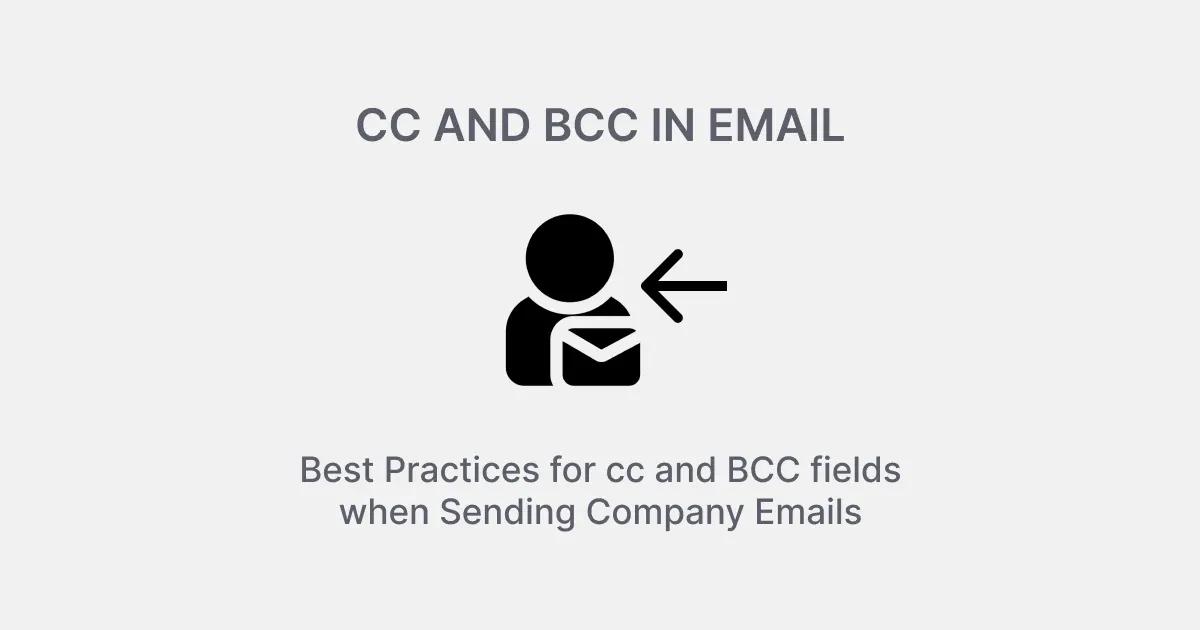
The Dos and Don'ts of "Reply All" in Group Conversations
"Reply All" should be used sparingly. Be mindful of who truly needs to be in the loop. Overloading recipients with unnecessary messages can lead to cluttered inboxes and frustration.
Understanding When to Use Cc and Bcc for Effective Communication
Cc (carbon copy) and Bcc (blind carbon copy) are valuable tools for involving multiple parties. Use Cc when recipients should be informed, but the primary conversation doesn't involve them. Bcc is useful for respecting privacy when sending to a group.
Avoid Emojis and Abbreviations: Maintaining Formality
Evaluating the Appropriate Use of Emojis and Abbreviations
Emojis add personality but use them cautiously. Assess the formality of your relationship and the nature of the email. While they might work in casual communication, they can be misinterpreted in a professional context.
Preserving Professionalism in Your Email Communication
Abbreviations can save time, but they can also create confusion. Avoid using excessive abbreviations, especially if they're specific to your industry or role. Strive for clear, professional communication that leaves no room for misinterpretation.
Refrain from Shouting: Proper Use of Capitals
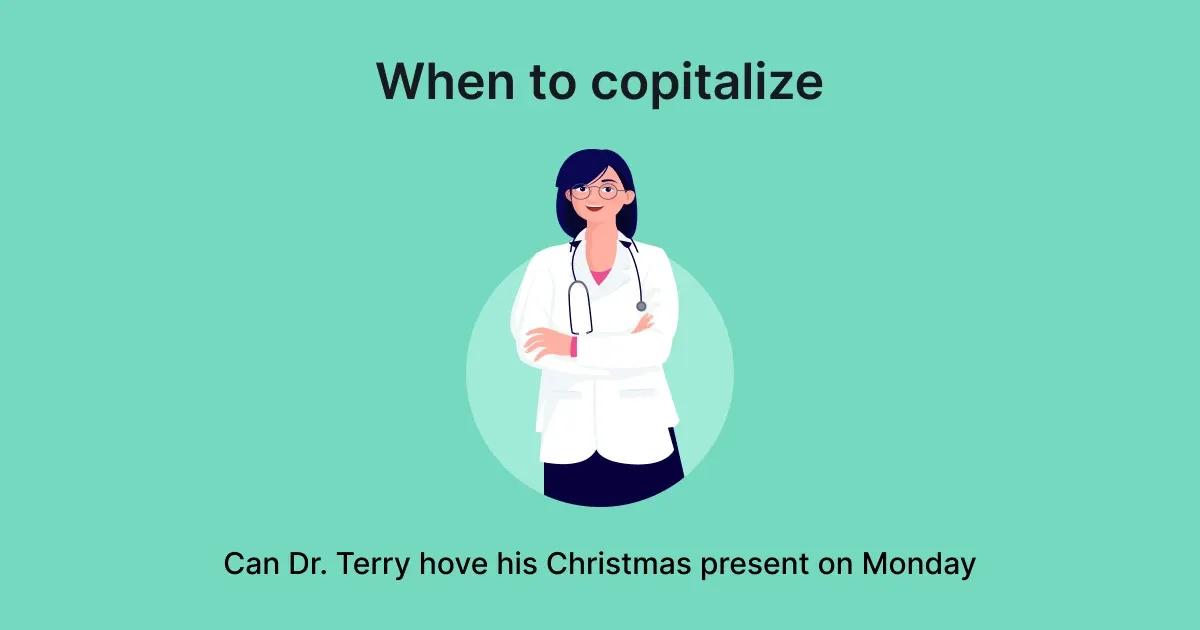
The Importance of Capitalization for Emphasis
Capitalization can be a powerful tool for emphasis. However, excessive use of capital letters can come across as shouting and be interpreted as aggressive. Use capitals sparingly and deliberately to maintain a respectful tone.
Avoiding Overuse of Capitals to Prevent Miscommunication
Miscommunication often arises from misinterpretation. Overusing capitals can obscure your intended meaning and lead to misunderstandings. Use capitalization strategically and consistently to avoid confusion.
Follow-Up: Courteous Persistence
Crafting Gentle Follow-Up Emails for Unanswered Messages
If an email goes unanswered, a follow-up is appropriate. Craft a polite message reminding the recipient of your initial email and reiterating the importance of their response. Express gratitude for their time.
Nurturing Professional Relationships Through Follow-Ups
Follow-ups aren't just about reminders; they're an opportunity to nurture relationships. Express genuine interest in the recipient's well-being and acknowledge their value to the conversation. Even in persistence, maintain professionalism and respect.
Unsubscribe and Opt-Out: Honouring Recipient Preferences
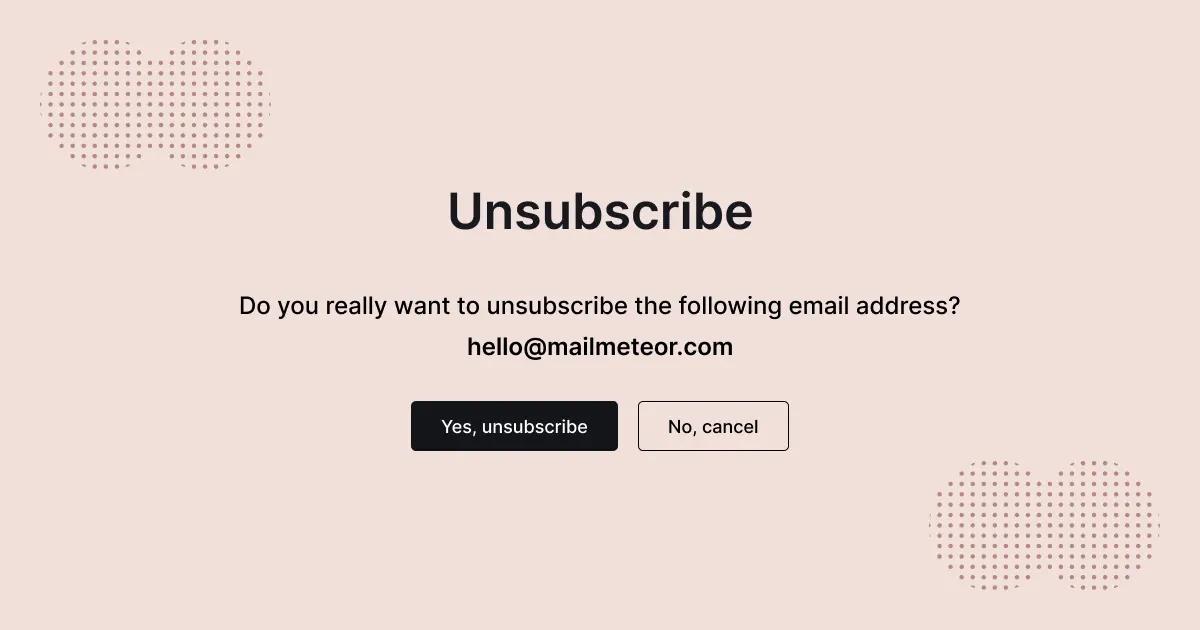
Providing Opt-Out Options in Marketing and Newsletters
In marketing emails and newsletters, provide clear options to unsubscribe. Respecting recipients' preferences builds trust and demonstrates your commitment to their autonomy.
Building Trust by Respecting Recipient Choices
Unsubscribing or opting out is a recipient's prerogative. Honor their choice promptly and without any negative repercussions. Trust is built on the foundation of respect for preferences.
Forwarding: Respecting Privacy and Consent
Seeking Permission Before Forwarding Sensitive Information
Before forwarding an email, particularly one containing sensitive information, seek permission from the original sender. Respect their privacy and ensure that the information remains confidential.
Upholding Confidentiality in Forwarded Emails
When forwarding an email, consider whether the content remains relevant and appropriate for the new recipients. Remove any extraneous or sensitive information that may not be intended for them.
Closure: Expressing Gratitude and Appreciation

Ending Email Conversations on a Positive Note
End your email with a positive note. Express gratitude for the recipient's time and attention. A sincere "Thank you for your consideration" or "I appreciate your help" leaves a lasting positive impression.
Acknowledging Recipient Contributions and Support
If the recipient has contributed valuable insights or assistance, acknowledge their input. A simple "Your insights were invaluable" shows that their contribution was recognized and appreciated.
Utilizing Copychecker's Grammar Checker Tool for Better Emails
Elevating the Quality of Your Emails with Copychecker
Copychecker's grammar checker tool is a valuable asset in ensuring your emails are polished and professional. Its ability to identify grammar, spelling, and punctuation errors enhances the clarity and credibility of your communication.
Ensuring Impeccable Grammar and Clarity in Every Message
Copychecker helps you avoid embarrassing mistakes and enhances your writing's clarity. Whether you're composing important business emails, professional correspondences, or personal messages, Copychecker ensures that your words leave a lasting positive impression.
Mastering email etiquette is an ongoing journey that requires attention to detail and a commitment to effective communication.
By incorporating these 19 rules into your email practices and utilizing tools like Copychecker, you can elevate your communication skills and build stronger connections in the digital realm.
FAQs
Why is email etiquette important?
Email etiquette fosters clear, respectful, and efficient communication in the digital age, enhancing professionalism and building strong relationships.
How do I create an engaging subject line?
Craft a subject line that summarizes your email's purpose, arouses curiosity, and accurately reflects the content within.
When should I use emojis in emails?
Emojis can add personality but use them sparingly and gauge appropriateness based on the recipient and context.
What's the significance of a well-formatted signature?
A well-structured email signature provides essential contact details, lending credibility and a personalized touch to your emails.
How can I improve response time?
Strive to reply promptly, and if a delay is expected, set clear expectations for when the recipient can anticipate your response.
Conclusion: Email Etiquette for Successful Digital Communication
In the digital age, mastering email etiquette is an essential skill. These 19 rules provide a comprehensive guide to crafting effective, respectful, and impactful emails.
By understanding the nuances of subject lines, greetings, introductions, content, tone, and more, you can navigate the intricate world of email communication with confidence and grace.