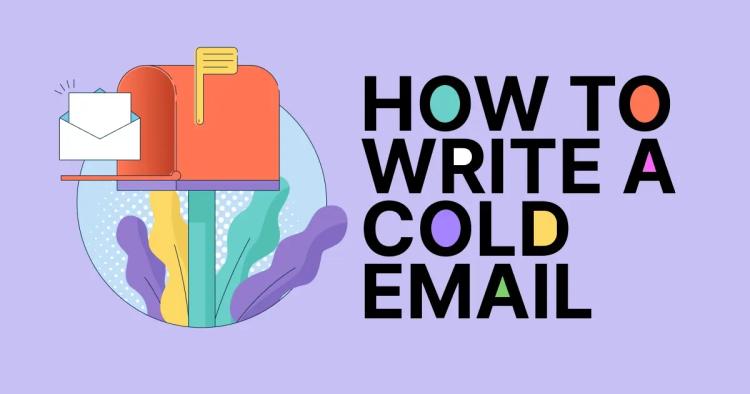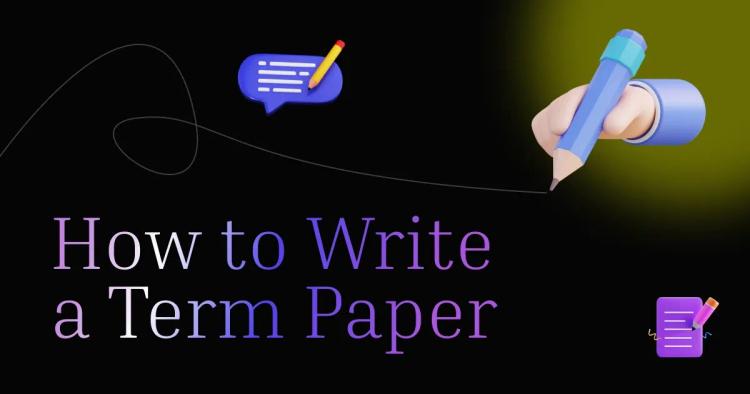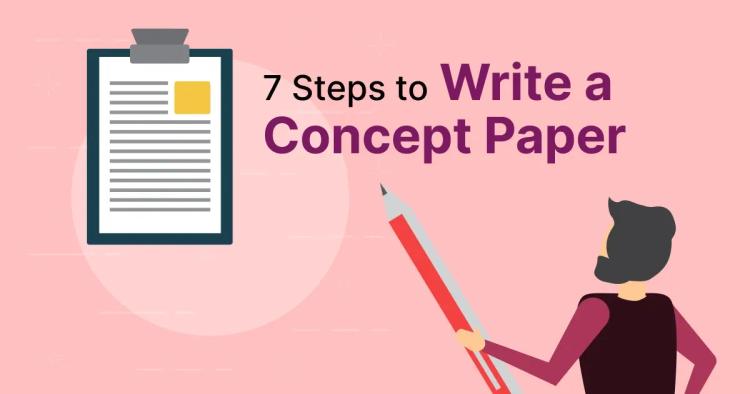In a world flooded with digital communication, the ability to craft professional reminder emails has never been more critical. Whether you're a seasoned professional, a student managing group projects, or an individual looking to maintain positive relationships, knowing how to compose a compelling reminder email can be a game-changer.

In this comprehensive guide, we will delve into the intricate details of crafting reminder emails that not only grab attention but also foster positive engagement.
The Importance of Professional Reminder Emails
Timing is the linchpin of successful reminder emails. Send your reminder too early, and it might get buried in the recipient's inbox; send it too late, and it might not leave enough time for action. Consider the urgency of your message and the preferences of your audience when determining the ideal timing.
Reminder emails serve various purposes, from gently nudging someone to complete a task to reminding them of an upcoming event. Effective reminder emails not only ensure that important tasks are completed but also communicate your professionalism and respect for the recipient's time.
Setting the Stage for a Reminder Email

Identify the Purpose and Goal
Before you start crafting your email, take a step back and clearly define the purpose and goal. Are you reminding a client about an important meeting, prompting a team member to submit a report, or kindly nudging a friend about a social gathering? Knowing your purpose will guide your tone and approach.
Determine the Appropriate Timing
Timing is a crucial aspect of setting the stage. For example, a friendly reminder about a lunch appointment might be sent the day before, while a payment reminder might be scheduled a few days before the due date. Timing should align with the action you want your recipient to take.
Select the Right Audience
Not all reminder emails are generic, and neither is your audience. Consider the unique characteristics and preferences of your recipients. Tailoring your message to their needs and expectations can significantly impact the effectiveness of your reminder.
Crafting Your Message

Start with a Polite Greeting
The greeting sets the initial tone of your email. Use a salutation that balances professionalism with friendliness. For example, "Dear Mr. Smith" is formal, while "Hello Jane" is more informal. Your choice should reflect the nature of your relationship with the recipient.
Provide Clear and Concise Information
Clarity is paramount. Keep your message concise and to the point. Clearly state the reason for your email and what action you expect from the recipient. Avoid jargon or overly complex language.
Use a Friendly and Professional Tone
Striking the right tone is essential. You want to be professional without sounding overly formal or distant. A warm, respectful, and empathetic tone is usually well-received. Consider the recipient's preferences when choosing your tone.
Highlight the Action Required
Your recipient should never be left guessing about what they need to do next. Use clear and actionable language to specify the required action. For instance, "Please confirm your attendance by clicking the link below" is more effective than vague requests.
Offer Additional Context or Information
Sometimes, a little context can go a long way. If your reminder email refers to an event, project, or previous correspondence, provide a brief recap or context to jog the recipient's memory.
Using Copychecker's Grammar Checker Tool for Precision

The Role of Copychecker's Grammar Checker Tool
Copychecker's grammar checker tool is a powerful online resource that offers a user-friendly, hassle-free experience for enhancing the precision and professionalism of your reminder emails. This tool is especially valuable because it doesn't require any login or signup, ensuring quick and anonymous access for users.
Copychecker's grammar checker tool plays a pivotal role in your reminder email writing process:
-
Error Detection: It efficiently identifies and highlights common grammar and spelling errors, ensuring your reminder email is free from embarrassing mistakes.
-
Enhanced Clarity: The tool helps improve the clarity of your writing by suggesting changes to complex or convoluted sentences, enhancing overall comprehension.
-
Consistency Check: It ensures consistency in your writing style and usage of language throughout the email, making your message more professional and polished.
Benefits of Copychecker's Grammar Checker in Reminder Emails
-
User-Friendly Interface: Copychecker's tool boasts a straightforward interface that doesn't overwhelm users. Its simplicity makes it accessible to individuals with varying levels of writing expertise.
-
No Signup Required: The tool's standout feature is that it operates without the need for any login or signup. You can jump right in, paste your text, and get instant feedback without divulging any personal information.
-
Instant Feedback: Copychecker's grammar checker tool offers real-time feedback on your writing. It swiftly identifies and highlights issues, allowing you to address them promptly, which is particularly valuable when crafting time-sensitive reminder emails.
-
Anonymous Usage: Since no login or signup is required, you can use Copychecker's grammar checker tool anonymously. This is particularly advantageous when dealing with sensitive content or when you simply prefer not to disclose personal information.
Recommendations for Using Copychecker's Grammar Checker Effectively
To maximize the benefits of Copychecker's grammar checker tool for your reminder emails, consider the following recommendations:
-
Review Suggestions: While the tool provides valuable suggestions, it's essential to review and evaluate each suggestion in the context of your email. Not all suggestions may be applicable.
-
Focus on Clarity: Pay attention to suggestions that enhance the clarity of your writing. Clear and concise language is essential in reminder emails to ensure recipients fully understand the message.
-
Maintain Your Writing Style: The tool can be a valuable aid, but it's essential to maintain your unique writing style. Adjust the tool's settings to align with your preferred style and voice.
-
Proofread After Using the Tool: While Copychecker's grammar checker is robust, it's always a good practice to conduct a final manual proofread to catch any nuances or errors that automated tools might miss.
By incorporating Copychecker's grammar checker tool into your reminder email writing process, you can benefit from improved grammar, enhanced clarity, and increased professionalism—all without the need for a cumbersome signup process.
Polishing Your Reminder Email

Review for Clarity and Consistency
After composing your email, take a step back and review it for clarity and consistency. Ensure that your message flows logically and that there are no gaps in information.
Check for Spelling and Grammar Errors
Even with the help of grammar checker tools, it's essential to conduct a manual review. Pay close attention to names, dates, and other details that automated tools might overlook.
Ensure Proper Formatting and Styling
A well-formatted email is easier to read and more visually appealing. Use headings, bullet points, and paragraphs to break up long blocks of text. Consistent fonts and formatting also add to the professionalism of your email.
Optimize for Mobile Devices
With the prevalence of smartphones, optimizing your email for mobile is crucial. Ensure that your email displays correctly and is easy to read on smaller screens.
Subject Lines that Get Noticed

Crafting an Engaging Subject Line
The subject line is your email's first impression. Make it engage but relevant to the content of your email. Use action-oriented language to pique the recipient's interest.
Avoiding Common Subject Line Mistakes
Overusing Caps Lock: Excessive capitalization can come across as shouting and is generally considered unprofessional.
Being Vague: A subject line should provide a clear indication of the email's content. Avoid cryptic or misleading subject lines.
Examples of Professional Reminder Emails

Payment Reminders
Subject: Friendly Reminder: Invoice Payment Due Tomorrow
Dear [Client's Name],
I hope this email finds you well. This is a friendly reminder that your invoice #[Invoice Number] is due for payment tomorrow, [Due Date].
Please take a moment to review the invoice details linked below, and if you have any questions or concerns, feel free to reach out. We appreciate your prompt attention to this matter.
[Link to Invoice]
Thank you for your business.
Sincerely, [Your Name]
Meeting Reminders
Subject: Reminder: Client Meeting Tomorrow
Hello [Client's Name],
We're looking forward to our upcoming meeting scheduled for tomorrow at [Meeting Date and Time].
Please find the meeting agenda attached for your reference: [Link to Agenda].
If you need to reschedule or have any specific topics you'd like to discuss, please let us know. Your input is important to us.
We value your time and commitment and are excited about our discussion. Feel free to reach out if you have any questions or require further information.
Warm regards, [Your Name]
Follow-up Reminders
Subject: Follow-up on Job Application: [Position Title]
Dear [Hiring Manager's Name],
I hope this email finds you well. I wanted to follow up on my recent job application for the [Position Title] role at [Company Name].
I remain enthusiastic about the opportunity to contribute to your team. If there have been any developments or if you require any additional information from my end, please do let me know.
I appreciate your time and consideration. Looking forward to the possibility of joining [Company Name].
Best regards, [Your Name]
Handling Responses

Being Responsive to Replies
Responding promptly to replies is crucial for maintaining open and productive communication. Set aside time in your schedule to check for responses and provide timely answers to any questions or concerns.
Navigating Different Responses
Not all responses will be straightforward agreement or compliance. Be prepared to handle a range of responses, including requests for more information, objections, or delays. Respond professionally and empathetically to each scenario.
Providing Further Assistance or Information
If a recipient requests additional information or assistance, respond promptly and provide the necessary details. Being helpful and accommodating can improve the recipient's perception of your professionalism.
FAQs
How to send a reminder email?
Sending a reminder email is simple. Compose your email, addressing the recipient, clearly state the purpose, specify the action required, and include any relevant details. Then, choose an appropriate subject line and send it to the recipient's email address.
How to write a reminder email?
Writing a reminder email involves starting with a polite greeting, providing clear information, using a friendly yet professional tone, highlighting the action required, and offering additional context if necessary. Always proofread your email before sending it to ensure accuracy and clarity.
How to send a friendly reminder email?
To send a friendly reminder email, maintain a warm and respectful tone. Avoid sounding pushy or impatient. Clearly communicate the purpose of the email and express appreciation for the recipient's attention to the matter.
How to write a formal polite reminder email?
Writing a formal, polite reminder email entails using formal language, addressing the recipient with appropriate titles, and expressing respect and appreciation. Clearly state the purpose of the reminder and request the necessary action with professionalism and courtesy.
Conclusion
Writing professional reminder emails is a skill that improves with practice. The more you apply the principles discussed in this guide, the more confident and proficient you'll become. Remember that each reminder email is an opportunity to communicate effectively, build trust, and maintain positive relationships.
With this comprehensive guide at your disposal, you have the tools and knowledge to master the art of writing professional reminder emails. Harness the power of effective communication and watch as your reminders yield the desired results while leaving a positive and lasting impression on your recipients. Happy emailing!