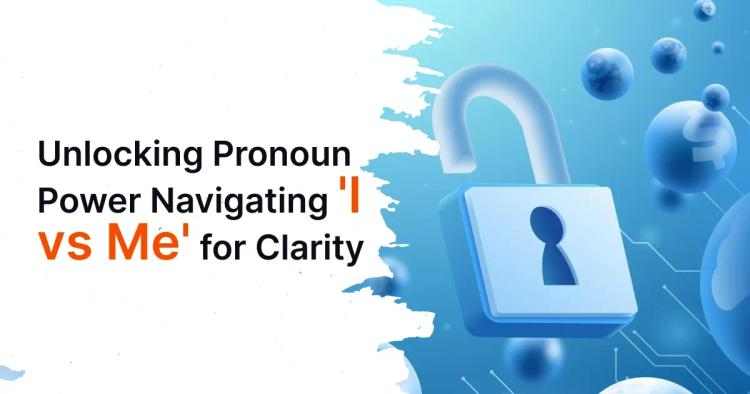In today's interconnected world, email has become the primary mode of communication in the workplace. Professional email etiquette refers to the guidelines and best practices governing how emails should be composed, formatted, and sent in a professional setting.
Effective email etiquette fosters clear and respectful communication among colleagues, clients, and stakeholders. It helps maintain professionalism, build trust, and avoid misunderstandings from poorly crafted emails.
The Importance of Clear and Concise Communication
Clear and concise communication is fundamental to effective email communication in the workplace. When composing emails, conveying your message succinctly and without ambiguity is crucial. Clear communication ensures that recipients understand the purpose of the email, the action required, and any relevant information.
Conciseness is equally essential, as lengthy or convoluted emails can overwhelm recipients and obscure the main points. By keeping emails concise, you respect the time and attention of your recipients, making it easier for them to grasp the intended message quickly.
Job Application Follow-Up Email
Following up on a job application demonstrates your enthusiasm and commitment to the position while keeping you at the forefront of the hiring manager's mind. In this email, express your gratitude for the opportunity to apply, reiterate your interest in the position, and politely inquire about the status of your application.
In your follow-up email, you must strike the right balance between assertiveness and professionalism. Avoid appearing impatient or demanding, as this may reflect poorly on your candidacy. Instead, maintain a courteous and respectful tone throughout the email.
Example:
Subject: Following Up on [Position Title] Application
Dear [Hiring Manager's Name],
I hope this email finds you well. I wanted to follow up on my recent application for the [Position Title] position at [Company Name]. I am very excited about the opportunity to join your team and contribute my skills and experience to the company.
Thank you for considering my application. I look forward to hearing from you soon.
Best regards, [Your Name]
Meeting Request Email
When requesting a meeting via email, it's essential to be clear and specific about the purpose of the meeting and any relevant details. Provide context for the meeting, including why it is necessary and what you hope to accomplish. Additionally, propose several available time slots to accommodate the recipient's schedule, demonstrating flexibility and consideration.
By clearly outlining the purpose and agenda of the meeting in your email, you enable recipients to prepare adequately and make the most of the scheduled time. Avoid ambiguous language or vague requests, leading to confusion and inefficiency.
Example:
Subject: Request for Meeting - [Topic/Reason]
Dear [Recipient's Name],
I hope this email finds you well. I want to request a meeting to discuss [topic/reason]. I believe it's essential for us to [provide a brief explanation of the purpose of the meeting].
Please let me know a convenient time, and I will do my best to accommodate you. Thank you for your time and consideration.
Best regards, [Your Name]
Thank You Email After a Meeting
A thank-you email after a meeting is a simple yet effective way to express gratitude and reinforce key points discussed during the conference. In your email, express appreciation for the recipient's time and input, summarise the main takeaways from the meeting, and reiterate any action items or next steps agreed upon.
A well-crafted thank-you email demonstrates professionalism and attentiveness while fostering positive rapport with the meeting participants. Be sure to personalise your message and avoid generic or automated templates, as sincerity and authenticity are crucial to making a meaningful impression.
Example:
Subject: Thank You for the Meeting - [Date]
Dear [Recipient's Name],
I wanted to take a moment to thank you for taking the time to meet with me today to discuss [topic]. I truly appreciate the opportunity to [briefly mention what was discussed or accomplished during the meeting].
I look forward to our next meeting and further collaboration.
Best regards, [Your Name]
Request for Information Email
You must frame your request clearly and concisely when seeking information via email to facilitate a prompt response. Clearly state the purpose of your inquiry, provide any necessary context or background information, and specify the type of information you seek.
Avoid making overly broad or vague requests, confusing the recipient and delaying the response. Instead, be specific about the information you need and any deadlines or constraints associated with your request.
Example:
Subject: Request for Information on [Topic]
Dear [Recipient's Name],
I hope this email finds you well. I am writing to request information regarding [topic]. Specifically, I am interested in [specific information or questions].
Any assistance you can provide would be greatly appreciated.
Thank you in advance for your help.
Best regards, [Your Name]
Apology Email for the Mistake
When apologising for a mistake via email, take ownership of the error, express genuine remorse, and offer a sincere apology. Acknowledge the impact of the error and any inconvenience it may have caused, and outline steps you are taking to prevent similar incidents in the future.
Maintain a professional and respectful tone throughout the email, and avoid making excuses or shifting blame. Focus on demonstrating accountability and a commitment to rectifying the situation, which can help rebuild trust and mitigate any adverse repercussions of the mistake.
Example:
Subject: Apology for [Mistake]
Dear [Recipient's Name],
I sincerely apologise for [briefly describe the mistake or issue]. I take full responsibility for my actions and understand the impact they may have caused.
Please accept my apologies for any inconvenience this may have caused. I assure you that I am taking steps to ensure this does not happen again.
I appreciate your understanding.
Best regards, [Your Name]
Email for Introducing Yourself to a New Colleague
Introducing yourself to a new colleague via email is an opportunity to establish a positive first impression and initiate a professional relationship. In your email, briefly introduce yourself, including your name, position, and any relevant background or interests.
Express enthusiasm to collaborate and offer assistance or support as needed. Be courteous and approachable in your tone, and invite the recipient to reach out if they have any questions or would like to connect further.
Example:
Subject: Introduction - [Your Name]
Dear [New Colleague's Name],
I hope this email finds you well. My name is [Your Name], and I recently joined the [Department/Team] as [Your Position]. I am excited to be part of the team and look forward to working with you.
Please feel free to contact me if you have any questions or if there's anything else I can assist you with.
Best regards, [Your Name]
Email for Requesting Feedback
When soliciting feedback via email, be clear and specific about the areas or topics you would like feedback on. Provide context for your request, explain why the feedback is essential, and offer any relevant background information or materials.
Make it easy for recipients to provide feedback by asking concise and targeted questions and providing clear instructions for submitting their responses. Express appreciation for their time and input and assure them that their feedback will be valuable in informing future decisions or actions.
Example:
Subject: Request for Feedback - [Project/Task]
Dear [Recipient's Name],
I hope this email finds you well. I want to request your feedback on [project/task]. Your input is valuable to me, and I believe it will help improve [mention specific aspects you're seeking input on].
Thank you in advance for taking the time to provide your feedback.
Best regards, [Your Name]
Email for Scheduling an Interview
When scheduling an interview via email, be courteous and professional in your communication, and provide clear and specific details about the interview process and logistics. Clearly state the purpose of the interview, including the position you are applying for and any relevant information about the role or company.
Consider the recipient's schedule and availability and propose several available dates and times for the interview. Provide clear instructions for confirming or rescheduling the interview and express gratitude for the opportunity to interview for the position.
Example:
Subject: Interview Scheduling - [Position Title]
Dear [Interviewer's Name],
I hope this email finds you well. I am writing to schedule an interview for the [Position Title] position at [Company Name]. I am available [mention your availability], and I would appreciate it if we could find a mutually convenient time to meet.
Please let me know your availability, and I will coordinate accordingly.
Thank you for considering my application.
Best regards, [Your Name]
Email for Rescheduling a Meeting
When requesting to reschedule a meeting via email, be considerate of the recipient's time and availability and provide a valid reason for the request. Communicate the need to reschedule, including any relevant circumstances or constraints necessitating the change.
Propose alternative dates and times for the meeting and offer flexibility to accommodate the recipient's schedule. Express regret for any inconvenience caused by the rescheduling, and assure the recipient of your commitment to finding a mutually convenient time to meet.
Example:
Subject: Rescheduling Meeting - [Date/Time]
Dear [Recipient's Name],
I hope this email finds you well. Unfortunately, I must reschedule our meeting for [date/time]. [Briefly mention the reason for rescheduling, if necessary].
I apologise for any inconvenience this may cause and appreciate your understanding. Please let me know your availability to reschedule.
I appreciate your flexibility.
Best regards, [Your Name]
Email for Announcing an Event or Update
When announcing an event or update via email, provide clear and relevant information about the event or update, including date, time, location, and any necessary instructions or details. Communicate the purpose and significance of the event or update, and explain how recipients can participate or access additional information.
Personalise the email to your audience and consider their interests and preferences when crafting your message. Use engaging language and visuals to capture attention and encourage recipients to read the entire email.
Example:
Subject: Announcement - [Event/Update]
Dear [Recipient's Name],
I hope this email finds you well. I am writing to inform you about [briefly describe the event/update]. [Provide relevant details such as date, time, location, agenda, etc.].
Your participation and support are greatly appreciated.
Best regards, [Your Name]
Utilising Copychecker's Grammar Checker Tool for Professional Emails
Grammar-checking tools like Copychecker can be invaluable for ensuring your emails' clarity, professionalism, and accuracy. By leveraging Copychecker's advanced grammar and spelling checking capabilities, you can identify and correct email errors before sending them, saving time and minimising the risk of misunderstandings or miscommunications.
Copychecker's intuitive interface and real-time feedback make it easy to integrate into your email writing process. This allows you to compose polished and error-free emails with confidence. Whether you're a seasoned professional or new to email writing, Copychecker can help you enhance the quality and effectiveness of your communications.
Ensuring Clarity and Professionalism with Grammar Checking Tools
In addition to correcting grammar and spelling errors, grammar-checking tools like Copychecker can help you enhance your emails' clarity, professionalism, and readability. Copychecker can help you convey your message more effectively and make a stronger impression on your recipients by identifying and correcting awkward phrasing, ambiguous language, and other stylistic issues.
Copychecker's grammar-checking capabilities extend beyond simple spelling and grammar corrections to provide valuable insights into sentence structure, word choice, and overall writing style.
By leveraging these advanced features, you can ensure that your emails are clear, concise, and professional, reinforcing your reputation as a competent and reliable communicator in the workplace.
Tips for Effective Proofreading and Editing
-
Read Aloud: Reading your email aloud can help you identify awkward phrasing, grammatical errors, and other issues that may not be immediately apparent when reading silently.
-
Take Breaks: Taking breaks between writing and proofreading sessions can help you approach your email with fresh eyes and a renewed perspective, making it easier to spot errors and areas for improvement.
-
Use Tools: Use grammar-checking tools like Copychecker to identify and correct spelling, grammar, and punctuation errors and enhance the clarity and professionalism of your writing.
-
Get a Second Opinion: Soliciting feedback from a colleague, friend, or mentor can provide valuable insights and perspectives on your email, helping you identify areas for improvement and ensure that your message is clear, concise, and professional.
FAQs
What is a professional email?
A professional email is a formal communication sent within a professional context, such as the workplace or business environment. It adheres to standards of etiquette, clarity, and professionalism. It is typically used to convey information, request or provide updates, schedule meetings, and correspond with colleagues, clients, or stakeholders.
What is an example of a professional email?
An example of a professional email is a job application follow-up email. In this type of email, the sender expresses gratitude for the opportunity to apply for a position, reiterates their interest in the role, and politely inquires about the status of their application. The tone is courteous and respectful, and the message is clear and concise.
What is the popular email format?
The most popular email format is typically the formal format, which includes a clear and descriptive subject line, a greeting addressing the recipient by name (if known), a brief and informative body containing the main message, and a closing salutation followed by the sender's name. This format ensures clarity and professionalism in email communication.
What is the structure of an email?
The structure of an email typically consists of several key components:
-
Subject Line: A concise and descriptive line summarising the purpose or topic of the email.
-
Greeting: A polite and personalised salutation that addresses the recipient by name (if known) or uses a generic greeting such as "Dear [Recipient's Name]."
-
Body: The email's main content contains the message or information intended for the recipient. It should be clear, concise, and organised, with proper formatting and paragraph breaks for readability.
-
Closing: A courteous closing remark or sign-off, followed by the sender's name or signature.
Conclusion:
Mastering professional email etiquette is essential for success in the workplace. By following the examples and guidelines outlined in this guide and leveraging tools like Copychecker, you can enhance your email communications' clarity, professionalism, and effectiveness.
So, whether you're composing a job application follow-up email, scheduling a meeting, or announcing an event or update, remember the importance of clarity, professionalism, and attention to detail in your email communications.